Picture-in-picture video is a cool feature of macOS Sierra, but only a small handful of videos online seem to support it. One big one that’s missing is YouTube. However, iDownloadBlog points out you can force a video into Picture-in-picture with a double right-click.
Just double-click the right mouse button (or double Control+click) on a video and you’ll see an option to “Enter Picture-in-Picture.” Once you click it, the video drops into PiP just like it would anywhere else. The option will be greyed out during ads, but otherwise it works just as its supposed to.
How to use Picture-in-Picture for YouTube videos on macOS Sierra [iDownloadBlog]
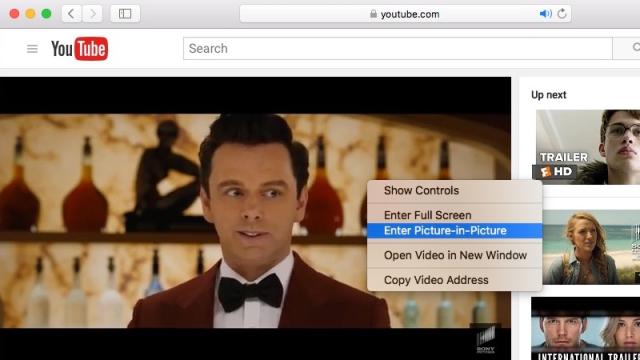
Comments