iOS: Not everyone likes the new features in Messages. So, if you have an annoying friend sending you a million stickers, you’ll be happy to hear that it’s possible to at least remove those stickers, though you can’t stop them from arriving in the first place.
Stickers are potentially the most annoying part of the new Messages app. A sender can pile them on a message thread until you can’t see anything at all. Here’s how to delete one that’s attached to a message:
- Tap and hold a sticker (or hard-press on a 6s or newer).
- Select “Sticker Detail”.
- When the Sticker Detail screen pops up, swipe left to remove any you don’t want.
If it’s just a sticker you want to remove that isn’t attached to a specific message bubble, you can delete it the same way you’ve always deleted individual sections of a message. Tap and hold a bubble, select More, then delete the ones you don’t want.
It’s not as good as blocking stickers entirely, but at least you can remove them individually.
Quick Tip: Delete a sticker from a Message conversation [Six Colours]
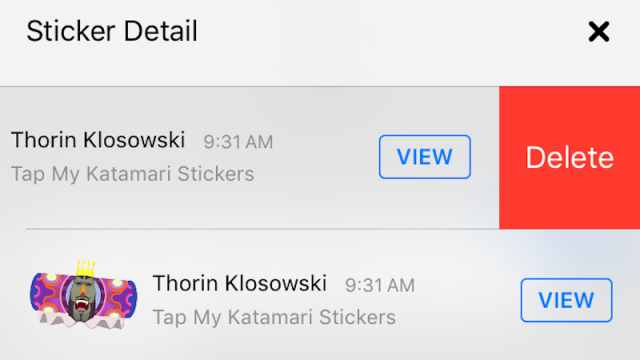
Comments