Android: Google’s voice commands are incredibly powerful. However, you might not have noticed that you can use them while watching videos on YouTube. Simply say “OK, Google” and you can send a bunch of commands directly to the app.
As Android Police points out, this feature may have been around for a while, but it’s flown under the radar. Here’s a list of the commands Android Police has found:
- “Pause” – Pauses the video.
- “Play” – Resumes the video.
- “Stop” – Stops the video and quits buffering, works exactly like switching to another app and switching back.
- “Minimise” – Moves the video to the tiny window at the bottom right.
- “Maximise” – Makes the video full screen.
- “Exit”, “Close player” – Closes the video, but leaves YouTube open.
- “Play on…”, “Connect to…” – Starts playing the video on another device, choices are “TV”, “Chromecast”, or “Console.” Unfortunately, you can’t seem to be able to say the name of the device (such as a Chromecast’s name).
- “Disconnect from…” – The opposite of the last command, stops playing the video on a remote device.
- “Skip ads” – Somewhat self-explanatory.
Most of the voice commands aren’t exactly faster than touching your screen directly, but they can be really handy if you’re using your phone when you can’t touch it. For example, if you want to play a video on your TV while cooking, you can cast it, pause it, and even skip the ads without laying your messy fingers on your phone. Pretty handy!
PSA: You can control YouTube playback with OK Google voice commands [Android Police]
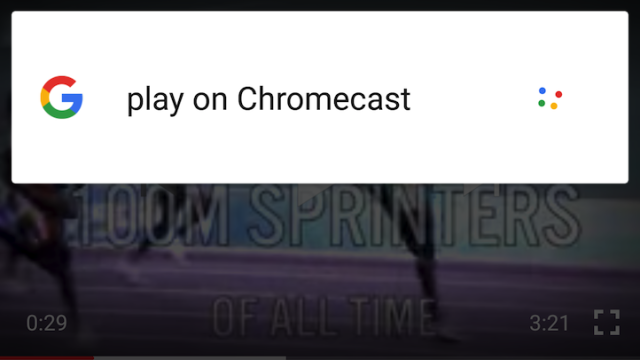
Comments