Mac: Merging a few PDFs together on a Mac is as simple as dropping them into Preview, but if you merge a lot, it’s still a tedious process. Jacob Salmela shares an Automator action that adds a merge PDF button your right-click menu.
To add this menu, you’ll set up a new Automator action (Applications > Utilities), drop in a bit of code and call it a day. From there, you can simply select two or more PDF files, right click, then select Services > Merge PDF to combine them all together. Head over to Salmela’s site for everything you need.
Merge PDFs Natively with a Right-Click in OS X [Jacob Salmela]
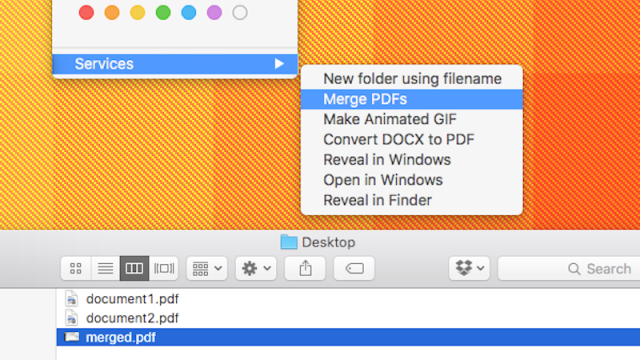
Comments