Mac: For some silly reason, OS X’s TextEdit app’s default format is rich text. If you prefer plain text, Defaults Write points out that you can easily set that as your default with a Terminal command.
All you need to do is open up Terminal and enter this command:
defaults write com.apple.TextEdit RichText -int 0
Now, when you open up a new document in TextEdit, it will automatically be set as plain text, with no formatting options or anything else cluttering up the screen. You can always switch it over to Rich Text by tapping Shift+Command+T if you need to.
Use plain text as default format in TextEdit [Defaults-Write]
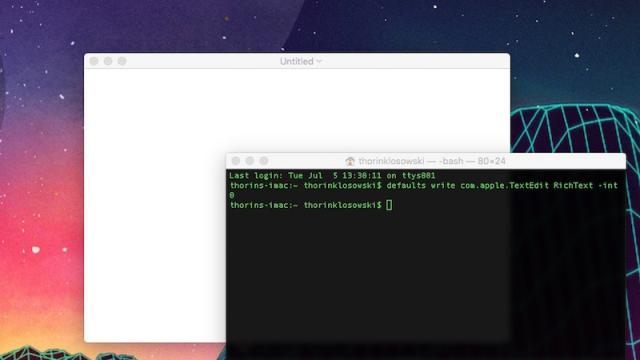
Comments