Mac: MS Office on Mac has a very weird problem. If you try to save a file with a forward slash (/) in it, it errors out. Good news though, Macworld points out that you can rename that file to fix the issue.
Every other app on Mac allows you to save, open or edit files with a forward slash, but Office kicks out the error you see above if you try to do it. Obviously, if you’re working off your own file you can simply just name the file something without a forward slash and be on your way, but if you’re trying to work with a file you were sent by someone else, you might have to head to File > Save As and remove the “/” to make it save properly. It’s a bizarre, annoying little quirk, but at least it’s easy to fix.
Can’t save a Microsoft Office document? Look for the forward slash [Macworld]
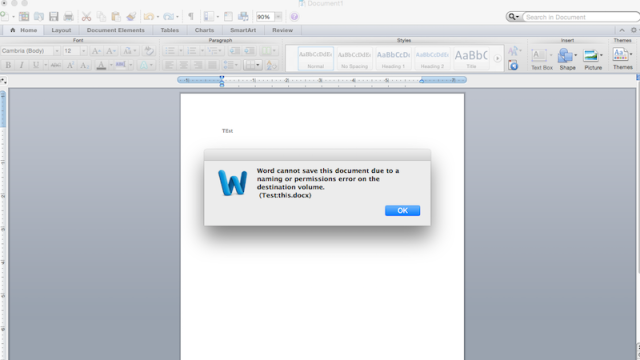
Comments