Google may track a lot of your data, but it also creates a lot of tools to let you see that data for yourself. Its newest tool, My Activity, shows you nearly everything you ever do that’s tied to your Google account.
Google has had tools to view your account history for a while, but this new page called My Activity is one of the most comprehensive timelines we’ve seen yet. Here, you can see which sites you visit, what devices you used, which apps you’ve used and which Google products you’ve interacted with. Each activity entry is placed on a timeline so that you can scroll back through your history to see everything that Google knows you’ve been up to.
You can also search or filter through your activity. Think of it like your search history, but for everything you do online. You can filter results based on time, which Google products you were using or keywords you specify. You can delete specific activities, delete entire topics from your history or selectively disable certain types of tracking like location history or device information.
The My Activity tool might be a bit overwhelming at first, but it’s an improvement over the previous methods of managing the data Google stores on you. If you want to disable tracking wholesale, or simply remove certain activities that you’d rather Google not know about, this is the place to start.
My Activity [Google via Android Police]
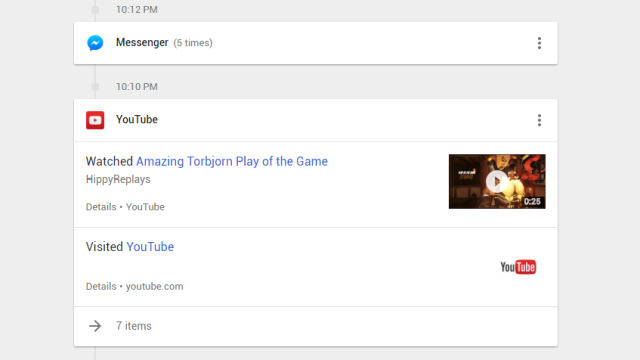
Comments