iOS: Drafts started out as a simple way to capture notes on iOS, but it has since become a powerhouse for text-based automation. Today, it’s refining some of those features while adding a few new ones.
While Drafts is ostensibly a note taking app, what sets it apart from other apps is “actions”. These allow you to link up Dropbox to countless other services and automate any number of things, including stuff like putting your Mac to sleep from the app. On general terms, Drafts now has a new automatic dark mode that adjusts the appearance of the app based on ambient light, a new trash can that retains 30 days worth of deleted drafts, and a bunch of readability improvements on the iPad. That all comes alongside some new actions for Box and a few new URL actions. Perhaps most importantly for people who have a ton of different actions, Drafts also now has hundreds of new icons, which makes differentiating between different actions a lot easier.
Drafts ($14.99) [iTunes App Store]
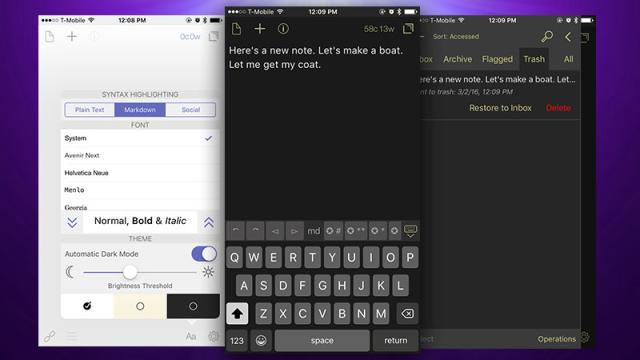
Comments