Have a Windows touchscreen laptop or tablet and want to control it more with taps and swipes? Here’s a “slide to shutdown” shortcut for you.
MakeUseOf shares the shortcut hidden in Windows. To use it, create a desktop shortcut:
- Right-click on the desktop and choose New > Shortcut
-
Paste the following in the shortcut location:
%windir%System32SlideToShutDown.exe - Name it whatever you want and save the shortcut.
You can drag it to the taskbar for quick access. Tap the shortcut then slide down on your screen to shut off the computer.
Is this quicker than using the keyboard? Not really. And it saves you only one tap if you tap Windows then Power then Shut down. But there’s something gratifying about swiping your computer off. (I wish there was one for putting it to sleep.)
How to Shutdown Your Windows 10 Device With a Slide [MakeUseOf]
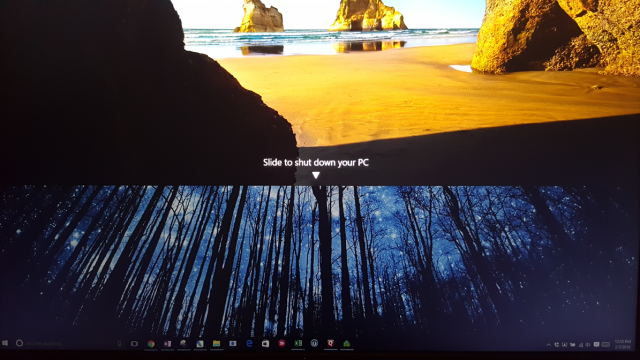
Comments
One response to “Swipe To Shut Down A Windows Touchscreen PC With This Shortcut”
If you paste “%windir%\System32\Shutdown.exe -s -t 00” into a new shortcut, it’ll give you a simple click to close down icon, which you can put in the taskbar. Faster and cleaner than swiping. Also “%windir%\System32\Shutdown.exe -r -t 00” will give you a restart button. Just add a relevant icon and it looks good too.