iOS: If you’re listening to a podcast or audiobook on your iPhone while also getting directions through Apple Maps, you know how annoying it is when the navigation voiceover speaks on top of the other audio. Our friends over at How-To Geek point out you can actually pause that audio instead.
Head into Settings > Maps, then set the toggle for “Pause Spoken Audio” to on. Now, instead of ducking the podcast audio when giving you navigation prompts, it will pause it all together. It’s a pretty nice little option, especially if you hate that cacophony of sounds that happens otherwise.
How to Pause Books and Podcasts Instead of Muting Them in Apple Maps Navigation [How-To Geek]
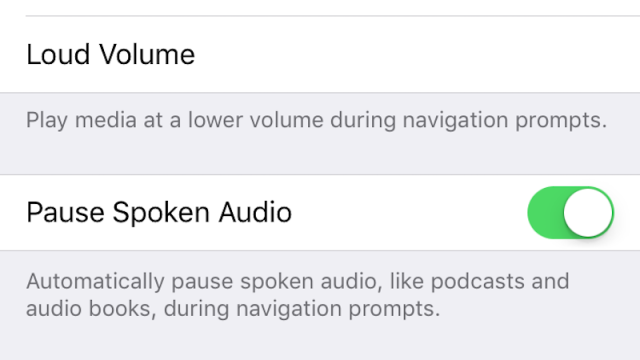
Comments