Mac: A Mac’s startup sound volume is tied to the internal speakers output volume. It’s easy enough to mute it completely, but considering that tone is a troubleshooting feature, it’s usually best to leave it on. Regardless, if you have speakers plugged in, that tone seems to do whatever it wants. Here’s how to fix that.
It turns out that you can’t adjust the volume of a Mac’s internal speakers when external speakers are plugged in. So, regardless of what your desktop speaker volume is set to, those internal speakers will do whatever they want, thus the startup chime will not match your usual volume. The fix? Unplug your speakers, then open up System Preferences > Sound > Output. You should see Internal Speakers set as the output device. Go ahead and drop the volume here. On your next reboot, it will be as quiet (or loud) as you like. Likewise, while you’re in there, you can adjust the volume based on other output devices, if you use a lot of different ones.
Quick Tip: Adjust startup sound volume [Six Colours]
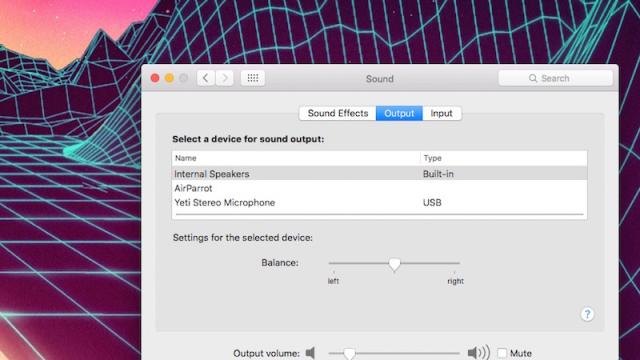
Comments