The new year is a good time to feature one of our favourite desktop creators, dobbie03. Here he’s running Arch Linux, and while it might look like not much is going on, let’s take a look at what it’s like when he’s working, and how he set it all up.
Dobbie03 has this to say about his setup:
I have an edited version of the default Gnome-Shell theme. All I have changed are the default fonts to the San Francisco Display font, I really love that font. Covergloobus with the Musiq theme is the only addition to my desktop. I love an empty desktop.
We do too. If you want to see what it’s like with widgets up and ready to work, check out this photo below:
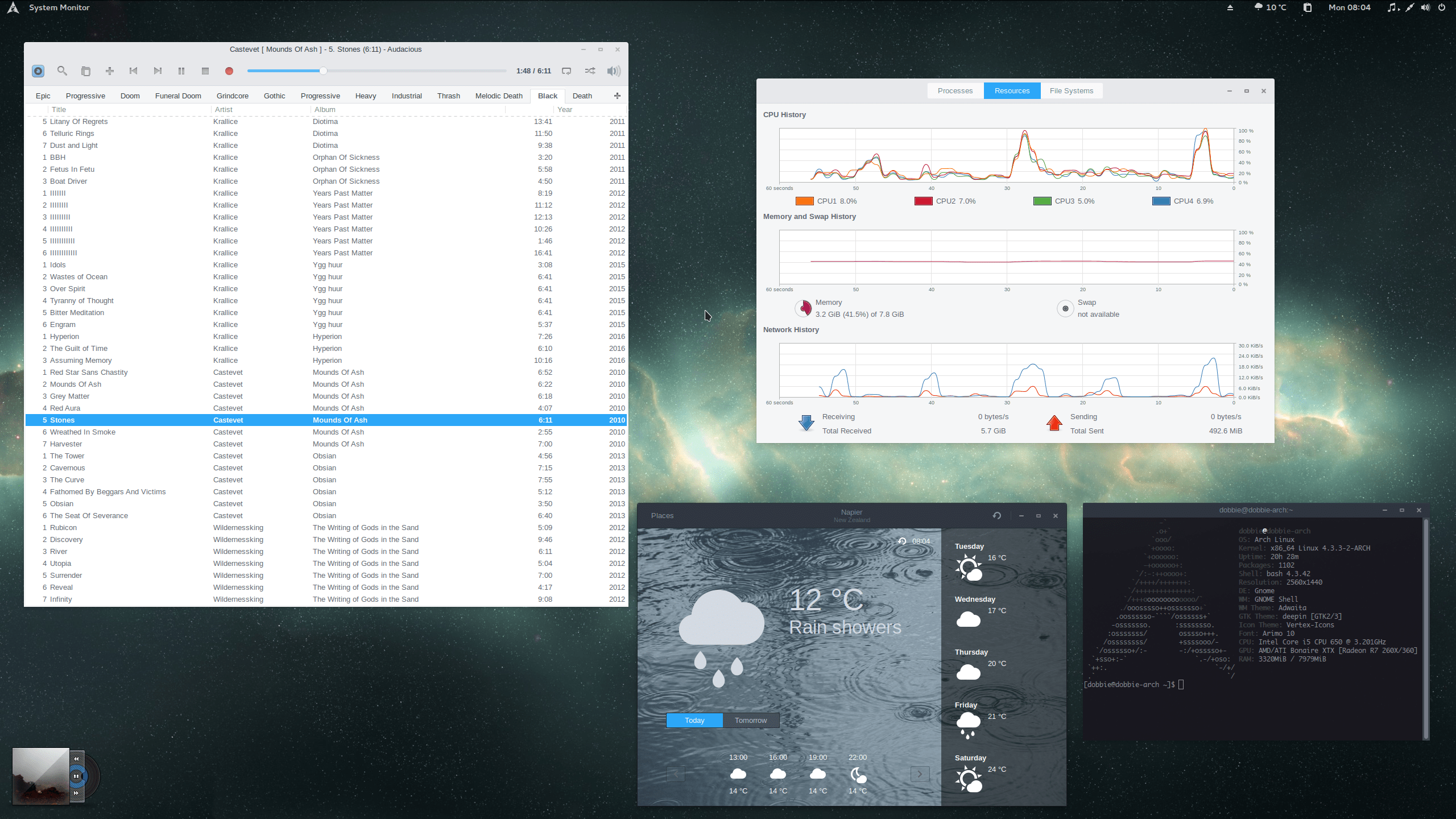
And if you want to make this your own, here’s what you’ll need:
- The wallpaper
- The Deepin GTK theme to customise the windows and layout
- The Vertex icons to replace the system ones, which he uses in combination with Moka icons
- The Covergloobus utility for the now-playing and music controls on the desktop
- The Musiq theme for Covergloobus to customise the player
The end result looks clean and empty when you sit down to work — mentally refreshing, which is nice. Then, when it’s time to get things done, it springs to life. Dobbie03 explained that he even has the title bar to be transparent when there are no maximized windows open, and when there are, to switch to a solid dark grey to stand out a bit more. Good stuff. If you like what you see, make sure to head over to his Kinja blog (linked below) and share the love.
Arch Nebula Desktop [Dobbie03]
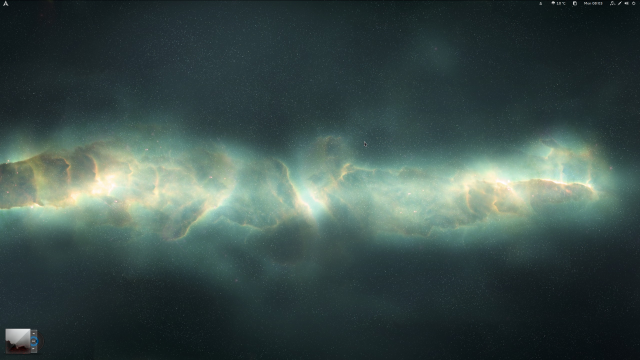
Comments