Chrome: Since the original Chromecast came out, you’ve been able to send your Chrome tabs to your TV with a handy extension. Now, Google’s experimenting with building that feature directly into Chrome. Here’s how to try it out.
The new feature will allow you to share your Chrome tabs, or your entire desktop, to any Google Cast-enabled device. The button to begin casting appears in your extensions toolbar, just like it did with the normal extension, so little seems to have changed. To turn it on, follow these steps:
-
In Chrome, copy the following address into the URL bar:
chrome://flags/#enable-media-router - Click Enable under “Enable Media Router”.
- Relaunch Chrome.
If you already had the Google Cast extension installed, this may disable it, but you’ll hardly notice. The new feature will display a pop-up asking you to choose a source and a device like the one in the image above.
Native, Extension-Less Casting Is Currently In Development For Google Chrome [Android Police]
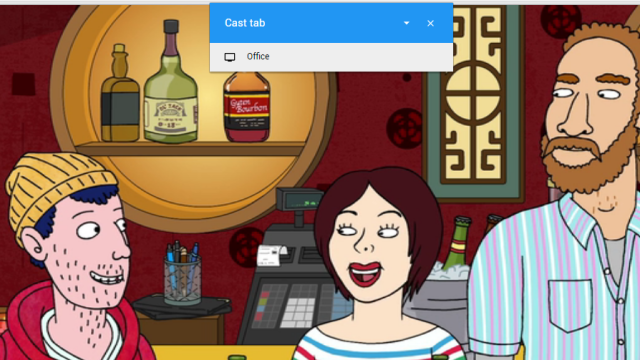
Comments
One response to “Chrome Can Now Cast From The Browser, No Extension Required, With This Flag”
I was excited to discover Microsoft Edge can ‘cast’ media from a webpage to a Miracast device.