iOS: In previous versions of iOS, saving or sharing a voicemail was a difficult task, but iOS 9 makes it easy by adding sharing tools.
I don’t know how long I just went about listening to voicemails on my iPhone before I realised iOS 9 had added a share sheet to the voicemail screen. Just select a message and click the Share button to bring up a familiar collection of ways to save and share the voicemail. You can send it as an audio file using Mail or Messages, add it to Notes or Voice Memos, or drop it into third-party apps like Slack, Dropbox, or Google Drive. Pretty handy.
How to Share, Forward, & Save Voicemails on Your iPhone [WonderHowTo]
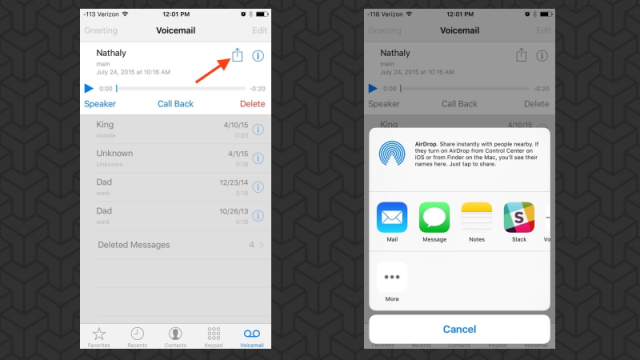
Comments
One response to “How To Save Or Share Your iPhone Voicemail Messages In iOS 9”
Great, now if only Optus would implement visual voicemail.