Do you miss the classic games that came with Windows 7? The ones that didn’t require paying $US10 ($14) a year to remove ads (unlike the Windows 10 modern versions)? Good news: You can install ad-free Windows 7 games like Solitaire and Minesweeper on Windows 8 and Windows 10.
All you have to do is run a small executable provided by Winaero and select the games you want to install. In addition to the games shown above, the collection includes Internet Backgammon, Internet Checkers, and Internet Spades. (I ran the installer through anti-virus and it’s clean.)
If you don’t want to run the installer, you can copy the game files from your Windows 7 computer to Windows 10, but it requires hacking each game’s EXE file with a hex editor. WonderHowTo has the instructions for doing that.
Be right back, gotta go sweep some mines.
Get Windows 7 games for Windows 10 [Winaero]
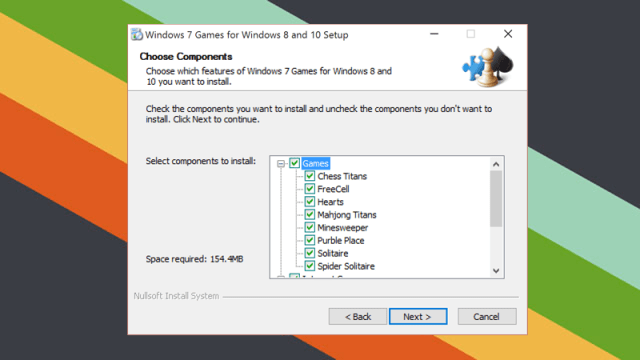
Comments
2 responses to “Get The Classic, Ad-Free Windows 7 Games Back On Windows 10”
You can also get back the old picture viewer, I think by the same guys, WinAero.
The version i have also includes Tinker and Hold ‘Em from Vista Ultimate and Space Cadet pinball. Ther version i found you only need to copy over a few files and a small registry tweak.
It also includes the windows 7 game explorer but if you use Classic Shell it brings it back anyway.