Windows/Mac: We’ve seen a variety of options for sending video from your computer to your Chromecast with Chrome or even the command line, but if you’re looking for more of an all-in-one solution, Airflow’s an app that will send just about any video to Chromecast or Apple TV from your Windows or Mac computer.
After opening up Airflow, you just need to drop in a video file, select the device you want to send it off to, and it will start playing within a few seconds. It supports a variety of video types, subtitles, and even scrubbing with a handy preview. It seems like a small, pet project that doesn’t have a ton documentation, but it’s easy enough to use and is free (at least as long as its in beta).
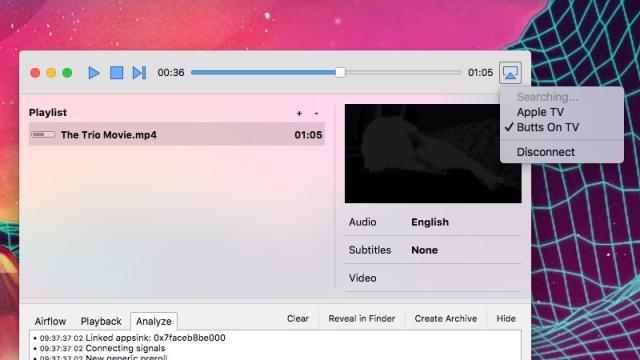
Comments
2 responses to “Airflow Sends Just About Any Video To Chromecast Or Apple TV From Windows Or OS X”
Haha “Butts On TV”
If you live outside the USA like I do, you’ve got to use these steps https://goo.gl/WBdxvw in order to cast American apps or channels on your Chromecast.