iOS: When you get an email attachment in iOS, chances are it’s something you need to deal with in another app. To make things a little easier on yourself, OS X Daily points out that saving that attachment to iCloud Drive makes the process a little smoother.
In the Mail app, all you need to do is tap and hold on the attachment, tap the Save Attachment option, then pick the iCloud Drive folder you want to save it to. Now, you can easily open it in another app, edit it, and actually know where the heck it’s being saved so you can easily access it again later.
How to Save Email Attachments on iPhone & iPad Mail to iCloud Drive [OS X Daily]
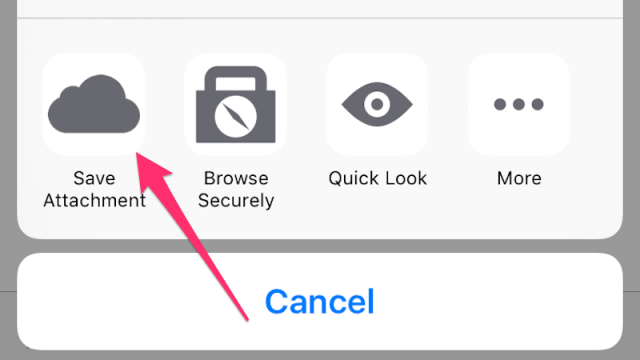
Comments