iOS: Tons of apps have built-in browsers and a number of them use their own code instead of Safari. This lets them track what you’re doing and tends to be an underwhelming experience. Browsecurely fixes that so you can open any link with Safari regardless of where you’re at.
If you use an app like Twitter, you’re forced to use their in-app browser when you tap on a link or leave the app entirely and open a link in Safari. Browsecurely essentially makes it possible to open a link using the Safari viewer (which includes all your passwords from iCloud and ad blockers) without ever leaving the app in question. If you have a bunch of apps that don’t support the Safari view, Browsecurely is incredibly handy to have around.
Browsercurely (Free) [iTunes App Store via MacStories]
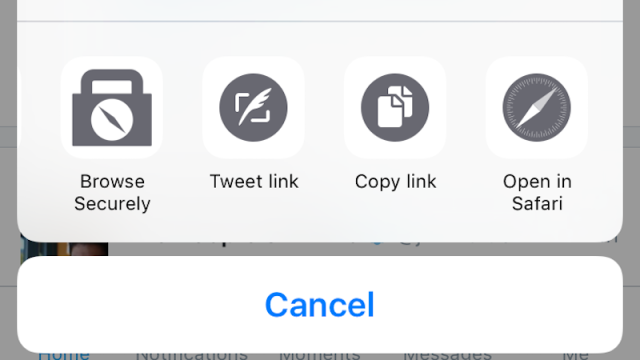
Comments