It’s been nearly two years since the launch of the Xbox One and PlayStation 4. With dozens of software updates and a price drop, choosing between the two is much harder than it was in 2013. So, we decided it was high time to compare them now that they have hit their stride.
The Contenders
If you’re looking for a console, you’re probably looking to decide between the Xbox One and PlayStation 4 (sorry Wii U, but you’re in a category of your own). Both are great overall, both have their disadvantages, and both have changed significantly since their launch.
- Xbox One ($499): Microsoft’s Xbox One had a bit of a rocky start sales-wise, but over the course of two years it’s turned itself around. For $499 you’ll get the console, a 500GB hard drive (though 1TB options are available for $549), a controller, headset, power cable, and HDMI cable. If you’re purchasing around the holidays, you’ll likely get a game packed in as well.
- PlayStation 4 ($479.95): Sony’s PlayStation 4 has been the leader in sales, but that doesn’t mean it’s the best. For around the same price as an Xbox One you’ll get a 500GB hard drive, a controller, power cable, HDMI cable, and headset. Like the Xbox, if you’re purchasing around the holidays, you’ll also probably get a packed in game.
There are countless things to compare between these two consoles, so let’s get to it.
The Basics
Before we dig into the specifics on each of these, let’s talk a bit more generally about each console. While many will want to sit around and argue about graphics comparisons between the two, we’ll skip that here. For most of us, the differences are impossible to notice. Or at least, without seeing them side-by-side, you’d never guess the differences between the two. Likewise, if you want the nitty-gritty on the hardware specifics from GPU share throughput to the CPU, this chart has you covered.
Xbox One

- Hardware: There’s no doubt about it: as far as consoles go, the Xbox One is pretty big. One half of the console is a vent, which means you can’t put anything on top of it. You’ll get three USB ports in the back of the console, as well as all the audio/visual hookups you’d expect. You also get component/composite out, which is how the Xbox One handles it’s cable TV capabilities (more on that later).
- Controllers ($79.95): If you’ve held an Xbox 360 controller, you know what to expect from the Xbox One controller’s basic form. The D-pad has been slightly improved this time around, but it’s still not optimal for any 2D games you might play. Weirdly, you’ll need to supply your own batteries for the wireless controller.
- Interface: The Xbox One’s interface is based off Windows 8, so if you’re familiar with that, you’ll be right at home. The dashboard has a ton of ads for various games and movies, though, so it’s often a little tricky to navigate. It feels more complex than it should be; you have to do a bit too much tapping around if you want to do something besides launch a game or app. You can move things around on the Xbox One to change how the dashboard looks, which is nice. All that said, the Xbox One is getting a design refresh to bring it up to Windows 10 standards in November, so hopefully they will iron out all the interface weirdness.
- Storage: The Xbox One comes standard with a 500GB hard drive, with a 1TB option also available. You can’t upgrade your hard drive, but external hard drives will work (thus the three USB ports in the back instead of just two for controllers).
- Game device streaming: The Xbox One can stream games from your Xbox One console to any Windows 10 PC on your home network. You cannot stream games the other way, from your PC to your Xbox One, unfortunately, but this is still a pretty cool feature.
PlayStation 4

- Hardware: Compared to the Xbox One, the PlayStation 4 is a lot smaller. The two USB ports are on the front, and the fans are on the back, so you can set something on top of it if you need to.
- Controllers ($79.98): Sony’s trademark DualShock controller got a massive change for the PlayStation 4. It now includes a touch panel in the middle of the controller alongside an audio jack that hook into a headset or to stream a game’s audio to any pair of headphones. The buttons, heft, and feel have all been drastically improved. The controllers are rechargeable via USB, which means you can plug them into the console or any USB charger you have sitting around.
- Interface: In contrast to the Xbox One, the PlayStation 4 interface is rather sparse. You get a main menu with recently played games and apps, and a second menu with most of your system tools. The sparsity makes it pretty easy to find what you’re looking for, though it does lack any customisation options for simple tasks like organising your game library or pinning certain apps to the front of the menu.
- Storage: The PlayStation 4 comes with a 500GB hard drive, but you can upgrade it to whatever capacity you want as long as the drive you pick is thinner than 9.5mm. Unlike the Xbox One, the PlayStation 4 doesn’t support external hard drives. The hard drive upgrade process is stupidly simple though.
- Game device streaming: The PlayStation 4 can stream games to a PlayStation Vita, if you have one.
A lot of people will find the PlayStation 4 simple menu much more appealing, but if you like Windows 8, then you’ll like the Xbox One (though many still find the interface convoluted and impossible to use). An update this November will bring the interface more in line with Windows 10, hopefully making it easier to navigate.
As far as the little things go, each console has their benefits. Streaming audio to headphones through your PlayStation 4 controller is an awesome feature that I personally use all the time when I don’t want to annoy everyone around me, but not everyone is going to care about it. Streaming games from the Xbox One to a PC sounds great on paper, but not everyone’s going to have a use for that either. You can’t upgrade the Xbox One hard drive like you can on the PlayStation 4, which is annoying, but it also supports external hard drives, which the PlayStation 4 doesn’t.
The Games
These are gaming systems first and foremost, and the selection isn’t the same on both systems. Let’s take a look at some of the exclusives, some of the independent titles, and backwards compatibility options. This is very subjective, but we’ll try and take a small look at what’s available for each.
One note: when we talk about exclusivity here, we mean between Sony’s console and Microsoft’s. Many of these “exclusives” are also available on PC, the Xbox 360, mobile platforms, or the PlayStation Vita.
Xbox One

- Big name exclusives: Halo 5 (Oct. 27), Rise of the Tomb Raider (Nov. 10), Forza Motorsport 6, Gears of War Collection, Sunset Overdrive, Titanfall
- Big name independent exclusives: D4: Dark Dreams Don’t Die, Killer Instinct, Ori and the Blind Forest
- Backwards compatibility: The Xbox One is rolling out limited Xbox 360 backwards compatibility for a number of titles in the Fall. It’s still a little unclear how limited the selection will be at launch. It sounds cool, but right now the list of compatible games is a joke (PDF).
PlayStation 4

- Big name exclusives: Bloodborne, Infamous Second Son, The Last of Us Remastered, MLB 15: The Show, The Order 1886, Until Dawn
- Big name independent titles: Helldivers, Talos Principle, Hotline Miami 2, Resogun, SOMA, Transistor, Journey
- Backwards compatibility: No direct backwards compatibility. Americans can stream a (admittedly big) library of PlayStation 3 games through Playstation Now for $US20/month, but this feature hasn’t come to Australia yet, and it’s an expensive option that’s rarely worth the price regardless.
If, for example, you’re a huge Halo fan, you’ll obviously go with the Xbox One over the PlayStation 4. Exclusives are the main deciding factor for most people in which consoles they choose, so if that’s an important thing to you, you’ve already made your choice.
But if we want to look at stats, Sony has 26 exclusive titles with a Metacritic score of 80 or higher, the Xbox One has 14. Metacritic isn’t exactly the best gauge of quality, but it does at least give a metric that helps us compare the two.
The PlayStation 4 gets the nod (and the Metacritic advantage) here because it has excelled in grabbing indie titles otherwise exclusive to PC. Many of these were well received, and you won’t go wrong with titles like SOMA, Journey, The Talos Principle, or Hotline Miami 2. If indies are your thing, grab a PlayStation 4.
However, if you skipped the last generation and want access to Xbox 360 games, the Xbox One’s backwards compatibility is a big deal, and could potentially turn the tide here, depending on how many titles they actually make compatible.
Of course, as these things tend to go, upcoming titles are just as important, so have a look at Kotaku’s list of upcoming games to help you make your choice. If all else fails, just go with what your friends have, because chances are you’ll want to play with them at some point.
Online Features
When it comes to online features, the Xbox 360 destroyed the PS3. Nowadays, things are a bit more even.
Xbox One
Xbox Live Gold costs $79.95 a year and gets you access to multiplayer, free games every month as long as you’re a subscriber, small discounts on games (usually a couple bucks off the sale price), and party chat options. Xbox Live Gold also includes streaming games to Twitch and similar services, group chats, cross-game chat, and various ways to share your media online. If you don’t pay for Xbox Live Gold, you still get access to video streaming apps like Netflix and Hulu, live TV features, and Skype.
PlayStation 4
Playstation Plus costs $69.95 a year and gets you access to multiplayer, free games every month as long as you’re a subscriber, online game save storage, discounts (usually a few bucks off new titles and a sale items), and video streaming options. Without a membership you can still play free-to-play games online and watch videos through any of the video streaming services like Netflix, Hulu, and Amazon.
The PlayStation 4 makes some big improvements from the PS3 to keep it in line with Xbox Live Gold, including live broadcasting, party chat, cross-game chat, and a special “Share Play” feature that allows you to invite a friend to play via streaming even if they don’t own a copy of the game.
So, really, the two subscription services are nearly identical, but Playstation Plus costs $10 less.
Multimedia Features and Video Playback
Game consoles aren’t just for games anymore. They’re also multimedia boxes that can stream movies, play videos from your hard drive, and stream from across your home network.
Xbox One
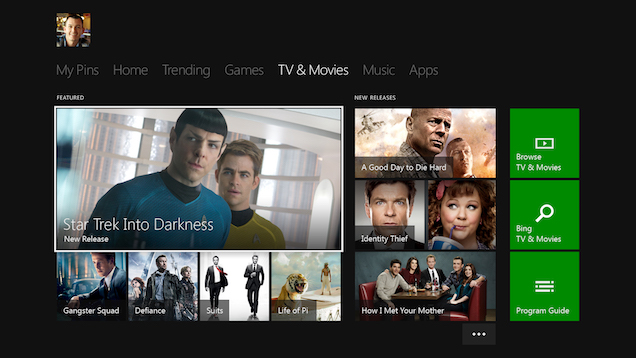
- Streaming app selection: The Xbox One has a bunch of streaming video apps, including Netflix, YouTube, Hulu, Amazon, and HBO Go. Beyond that, there are countless other apps for the Xbox One.
- DLNA Playback: Yes, via Media Player app
- Video playback: Supports MKV, MOV, AVI, MPEG-2, MP4, and WMV files
- Media remote: Yes and you can also use your phone
- Live TV: Yes, with cable or satellite access, you can use your Xbox as an advanced cable box
- Music: Groove Music, Pandora
PlayStation 4
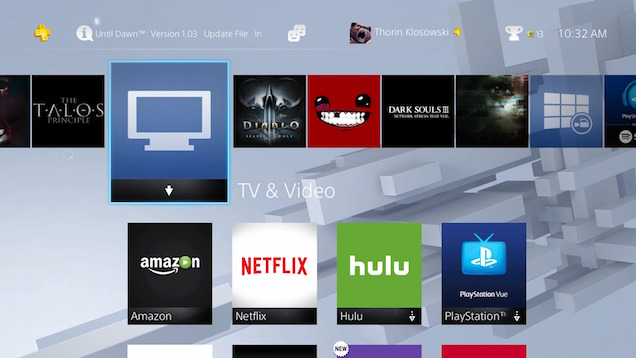
- Streaming app selection: The PlayStation 4 also has a few of apps, including the popular ones like Netflix, YouTube, ABC iview, and a few others.
- DLNA Playback: Yes, via Media Player app
- Video playback: Supports MKV, AVI, MP4, MPEG-2, and AVCHD files
- Media remote: Yes
- Live TV: No
- Music: Spotify
Both consoles have a massive selection of streaming video apps, with more added every day. They also each play over DLNA (more on how to do that here) and have a good set of codecs for local video playback. If you prefer a standard TV style remote for controller Netflix and the like, both have options for doing so, though the Xbox One handily has a smartphone app for doing so as well.
You Can’t Go Wrong with Either
The Xbox One’s integration with cable and satellite boxes is excellent, though it adds nothing at all if you’re a cord cutter. Conversely, while the PlayStation 4’s Spotify integration sounds minor, it’s actually pretty great in practice. Spotify works in the background, which means you can play music while playing games at the same time.
The PlayStation 4’s cheaper online access, stronger (currently) software library, and easy hard drive upgrade makes it a fantastic system to own. The Xbox One’s cable TV integration and Windows 10 compatibility make it a no-brainer for Windows 10 users.
After two years of rolling through software updates, both are great, both have a good selection of games, and both do an admirable job as set top media boxes, so whichever you run with, you’ll likely be fine with it.

Comments
17 responses to “Xbox One Vs PlayStation 4: Two Years Later”
Right now, of the consoles, PS4 is my primary system.
However I feel like the interface comparison is a bit moot – while the PS4’s is arguably better, that doesn’t mean it’s particularly good either. It starts to fall over badly once you have a few games and is generally a step back from the PS3 IMO. It’s just that the current Xbox One interface is even worse.
Also I feel like it’s a bit disingenuous to claim The Last of Us as a PS4 exclusive (it’s a straight port from PS3) and also to look at ‘exclusive’ games that have high metacritic ratings is equally misleading. How many of those were small-scale indie games that are available on PC? Those sorts of games are great to have, but they’re not what most people want to buy a system for.
When it comes down to it the systems are incredibly similar. If you tend towards more Japanese AAA games you’re probably going to lean PS4, otherwise more Xbox One. Neither’s a bad choice.
Yeah. It’s not just Sony vs Microsoft. They both have plenty of features that are better than what the other yet still not up to scratch. They both launched in pretty shabby condition. I rated my Wii U higher than my PS4 and XBOX one for quite a long time (back before the Wii U had that run of great first party titles). For all the technological advances I don’t think I’ve ever experienced a console generation change that had this many steps backwards. Both consoles left me asking ‘why doesn’t this work like my 360/PS3’ far too often.
The PS3 interface had some of the same manageability issues when you have lots of content, but at least it felt organized. And yeah, there’s some functionality that was really surprising to see left out.
I don’t own a PS4 – are there issues with Cinavia on PS4 like it was on the PS3? I’ve heard that you can’t play media off USB storage on the PS4?
Just ordered a PS4 but may get an Xbone as well if the price keeps dropping.
Target’s ebay store had a Fifa 16 bundle for $320 today.
They had a Halo 5 bundle for a great price too but am more focussed on the PS4 for some titles than the Xbone right now.
Still, if the price drops keep happening may get one sooner than later.
I know people don’t like Kinect but when mentioning media remotes it’s worth bringing up. Microsoft and Sony have terrible media players. I can download a Malware riddled piece of shovelware on my PC and get a better media player than either console offers. However the Kinect controls make Microsoft’s app actually stand out from the non-console competition.
When I watch media on my TV I don’t touch a controller. There’s none of the accidentally putting down the controller and skipping forward stuff that used to annoy me about the 360. There’s no searching for the TV remote and the XBOX remote. I tell my XBOX to turn on and it turns itself and the TV on. I tell it to go to Netflix and it does. When I’m watching the show I tell it to pause, play, turn the volume up and down, mute, etc (the mute and volume commands are also brilliant when you’re playing something like Destiny that can’t be paused and someone comes in). Then I tell it to turn off and it turns the XBOX and TV off.
It doesn’t sound amazing but it’s a really, really smooth way of doing things. I’m so used to not using a remote control that whenever I play my PS4 I spend a solid 30 seconds wondering why my TV isn’t working. Not that I use Kinect for anything else. I’ve had the eyepatch cover on since launch.
The Smartglass app combined with HDMI controls is also really nice. You’d never use it to control a game but it turns your phone into a detailed media remote control.
Some notes on the online features. You can buy Xbox Live Gold for $40 online from a lot of places. You keep the monthly “free” 360 games forever but X1 games require a subscription to play.
Unless like me you are a huge Halo fan, and the new Halo5 leaves you cold, and without the play options that made Halo so much fun in the first place.
Wow. Wish I just skipped to that final paragraph and saved myself 10 minutes of my life.
It’s been 2 years? sigh why cant I stop ageing?
I also find it hard to believe it’s been two years already. 🙁
No thanks, I like Kraft peanut butter.
(Steam user)
The first to change their business model will win the war, I know why they do it but it needs to change. I would like game scalable spec upgrades every 3-4 years using tools like iOS Metal where the specs are scalable. For this I am willing to pay $1000 every 3 years.
At the rate tech is expanding these console are seriously under powered after 3-4 years and its getting worse. With the exponential rate of tech is progressing a console release will be out of date in 12 months.
My primary and only gaming system is the CBS Colecovision.
Are these new fangled contraptions more or less fun than an hour of Pepper II on the CV.
I have both now but I like the Xbox a bit more overall. Like the features media wise, have set top box running through it which works well with the integrated media stuff. Kinect is good as the IR blaster to control all my devices and voice commands are actually really good and I use them all the time. Controller is better.
PS4 I still really dislike the interface; constant bloody system updates too. The controller is a lot better than previous iterations I just never liked the non displaced sticks.
They are both great systems though, both have pretty good exclusives. I would say if you can afford it and are an avid gamer then just get both. They are pretty cheap when you consider some of the other stupid expenses most of us have. Never understood why some people are so vehemently against one or the other.