Android: Elegant list manager Wunderlist — one of our favourites — just got a brand new look and some cool features that make adding new to-dos and viewing their details even easier.
In addition to streamlining the Detail view of your to-dos so you can review all the details at a glance, you can now quickly add to-dos in two new ways. If you’re in the middle of using another app (e.g., texting with someone) and remember something you need to add to one of your lists, you can now add that to-do from the notification bar. You’ll need to set this Quick Add Notification feature from the app’s settings. Also, a new big blue Quick Add button is available in the Home View, for faster list updating.
Wunderlist also integrates now with Google Now on Tap — making that cool feature somewhat more useful. If there’s any relevant extra information from items in your to-do list that Google can provide, you’ll be able to see it by long pressing your home button — for example, movie information from your Movies to Watch list.
The update is still rolling out, so you might not see these new features just yet. In the meantime, you can read about these updates and more new features at the Wunderlist blog post below or head to Google Play to download the app.
Wunderlist for Android Just got a new look plus a whole lot more [Wunderlist]
Wunderlist (Free) [Google Play]
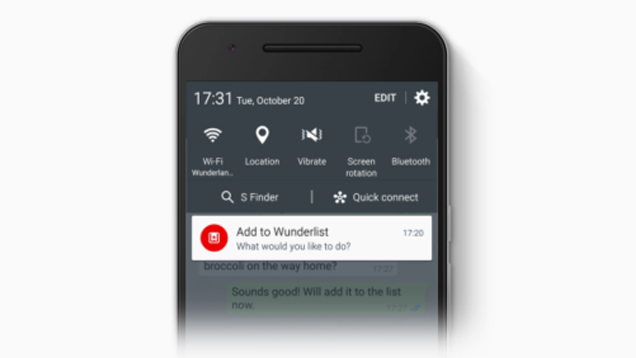
Comments