Android/iOS: Outlook, our favourite email app for iOS, was updated today with some design improvements.That namely includes a new calendar that pulls in the visual and interface style from Microsoft’s recently acquired Sunrise Calendar (which happens to be our favourite calendar on iOS too).
The new calendar view shows you today’s date and you can dynamically move through your calendar in all kinds of ways. Essentially, it’s the entire Sunrise app packed inside of Outlook, which is useful if you do a lot of scheduling via email. Likewise, the Android version is now more inline with Google’s Material design, so it fits in with the look of the rest of Android a lot better.
Outlook for Android (Free) [Google Play Store]
Outlook for iOS (Free) [iTunes App Store]
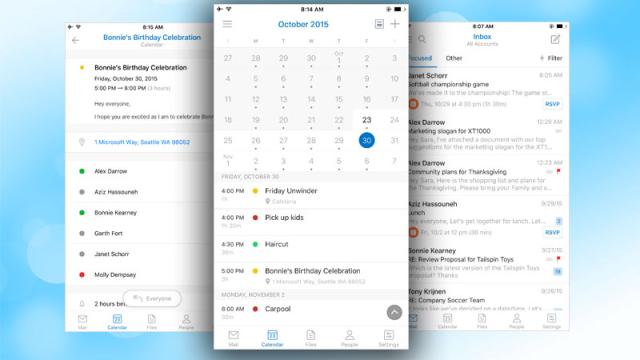
Comments
One response to “Outlook For Android And iOS Adds Calendar Features From Sunrise”
And on a sad note, the MS behemoth are planning to completely shut down Sunrise!!! 🙁 So ticked about that…