Android typically plays nice with file manager apps, but Google’s never made their own for the platform. With Android 6.0, that changes. There is now a (very) basic file manager built right into Android.
To access the file manager, follow these steps:
- Open your Settings app.
- Tap on Storage and USB.
- At the bottom of the list, tap on Explore.
Of course, if you’re used to apps like Astro or ES File Explorer, don’t expect too much. You can use this system to browse through the files on your device and maybe copy files somewhere else, but that’s about it. This isn’t designed to compete with or replace existing file manager apps. However, if you don’t keep one of them on your device, this is handy to have when you need to poke around the file system.
How to Use Android 6.0’s Built-in File Manager [How-To Geek]
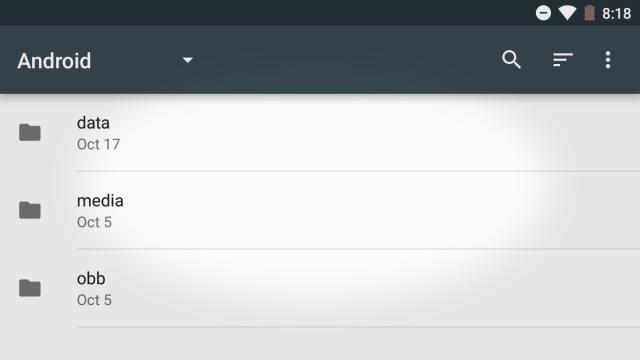
Comments