Windows: File Explorer in Windows has a ton of links in the sidebar for quick access to places you might need. If you don’t often visit your Homegroup, however, the tiny app Windows Explorer Navigation Pane Configuration (or wenpcfg for short) can help.
This command line tool allows you to selectively hide some of the hard-coded links in the sidebar. Since Windows doesn’t give you the option natively, you’re stuck with them otherwise. You can download the tool from the source link, and you’ll need to run a command prompt as administrator to use the tool. Ghacks has some detailed instructions on how to use the tool at the via link below.
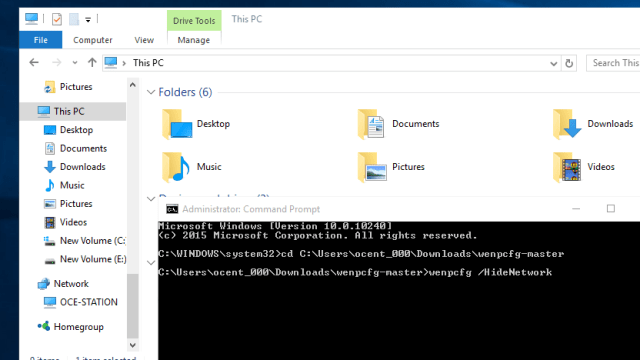
Comments