There are tons of note apps with wildly different approaches to organising your thoughts. For that perfect balance between quick notes and serious organisation, Google Keep is our favourite. You can scribble something down easily, or go all-out with filtering, labels, colour-coding, and more.
Google Keep
Platform: Android
Price: Free
Download Page
Features
- Stores text and list notes
- Attach a photo or voice recording to notes
- Label notes for easy filtering
- Colour-code notes
- Search notes by text, type, colour, label, or attachment
- Set time or location reminders on specific notes
- Share notes and lists with other users
- Shared notes sync immediately for all users
Where It Excels
Google Keep is the perfect balance between a basic note-taking app and a full-fledged notebook system like Evernote. If all you want is a quick place to scribble some text, Keep has you covered without making you jump through hoops. You can easily add regular text notes, or quick to-do lists without having to create whole notebooks or organisation schemes.
If you want more, however, Keep has a ton of functionality buried beneath the surface. You can attach a voice recording or photo to your notes (though only one each), colour code and label them for easy filtering, and even share them with others so everyone has the same information. You can also set reminders in Keep that work just like Google Now reminders, so you won’t forget that errand you scribbled down.
Where it Falls Short
Google Keep is good for short notes, but it lacks many features that more powerful tools like Evernote have. You can’t organise your notes into notebooks — labels serve a similar function, but the default page is still all of your notes in one place — and notes themselves are very basic. You can’t use rich formatting, add tables, or even add multiple pictures to a single note.
The Competition
If Google Keep is a note pad, Evernote is a filing cabinet. The incumbent note service is an obvious alternative for the more dedicated note organiser. For bigger research projects, or just keeping a notebook for everything you want to remember, Evernote is amazing. It’s a little overkill for jotting down the grocery list, but if you want a seriously powerful note app, Evernote holds the throne right now.
Microsoft’s OneNote offers some of the most robust features for writing actual notes. In addition to rich text, pictures, and tables like Evernote offers, you can also draw using marker and highlighter tools. You can even add ruled lines so your notes resemble notebook paper. Like Evernote, it’s probably overkill for simple notes, but it’s a nice alternative if you want something different.
SimpleNote goes in the opposite direction. This app has even fewer features than Google Keep, which is nice for those who don’t need the bells and whistles. It uses plaintext, with no special formatting. You can label or pin certain notes, or search your archive, but there’s little else in terms of organisation. Which isn’t a bad thing, if you’re into a minimalist notes app.
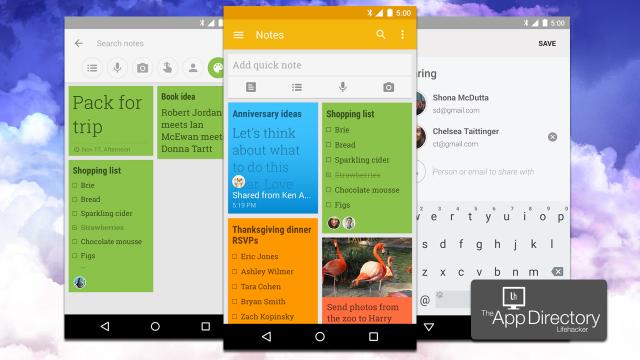
Comments