Ad blocking is arguably the most popular feature of iOS 9, but it seems it’s already causing problems — namely, it completely broke some online shopping sites.
Many sites have backend code that works similarly to ad trackers. Online shopping sites, for example, track your moves so retailers can see how customers behave. Unfortunately, when you block that type of content, it can break the site entirely. Sites like Bass Pro Shops found that images don’t show up when users block ads, while other sites like Sears showed a completely blank home page. Other sites had problems when users tried to add items to their cart.
After testing a few sites, it seems this particular issue has been fixed already. But this is nothing new to those of us that have used privacy-related extensions on the desktop — though it may be new to a lot of users on mobile. If nothing else, this hiccup teaches a good lesson for users of privacy or ad-blocking extensions: If a site doesn’t work, try turning that extension off (or whitelisting that site). Often, that will solve the problem instantaneously.
On iOS 9, you can long-press the Refresh button to view a page without ad blockers.
iOS 9 Ad Blockers Could Ruin Your Online Shopping Experience [Cult of Mac]
Apple’s Ad Blocking Move Causes Big Problems for Retailers like Walmart [Fortune via @howtogeek]
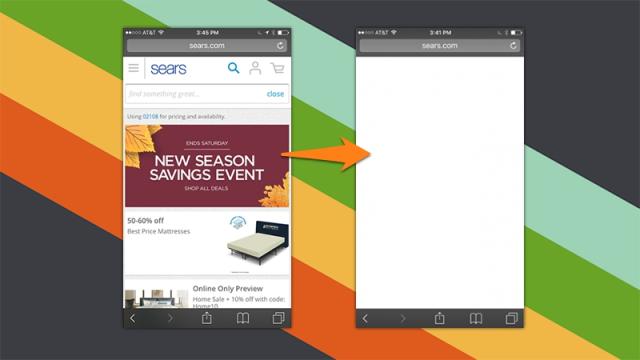
Comments