Since it came out, iOS has always had little pop-ups for every key you press on the keyboard. If, for whatever reason, this feature has always bothered you, then you’ll be happy to know you can turn it off in iOS 9.
All you need to do is head into Settings > General > Keyboard and toggle the switch for Character Preview to Off. Now, you won’t see those pop-up previews anymore.
How to disable pop-up character previews when typing on iPhone keyboard [iDownloadBlog]
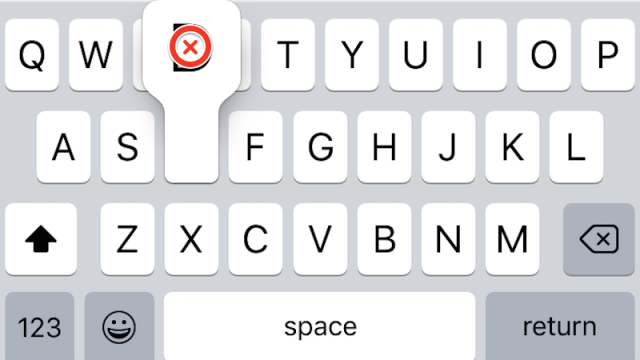
Comments