If you’re new to using Microsoft Excel, or you’re an experienced user looking for a good visual reference, this handy cheat sheet covers eight helpful tricks for becoming a spreadsheet pro. The infographic explains how to use absolute and relative references, how to use the ampersand and combine cells, organise your spreadsheets with cell colouring, how to use the VLOOKUP function and more.
Excel picture from Shutterstock
While spreadsheet software is essential for jobs like accounting, it can be useful for any kind of data management. Each section is easy to follow with screen captures explaining each tip. The tips cover Excel ampersand and combine cells, Excel absolute and relative references, Excel conditional formatting, Excel vlookup function, Excel copy-paste special, Excel Iferror function, Excel fixed function and Excel countif function.
If you’re looking for more tips for becoming a spreadsheet master, you can learn the keyboard shortcuts, and check out our guide on four of the most important spreadsheet skills you should know.
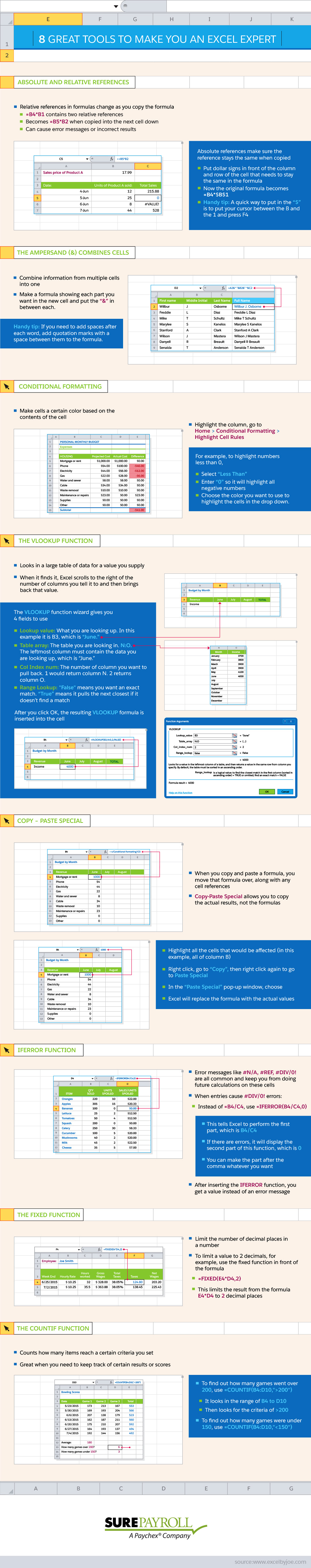
8 Great Tools to Make You an Excel Expert [Sure Payroll Blog]
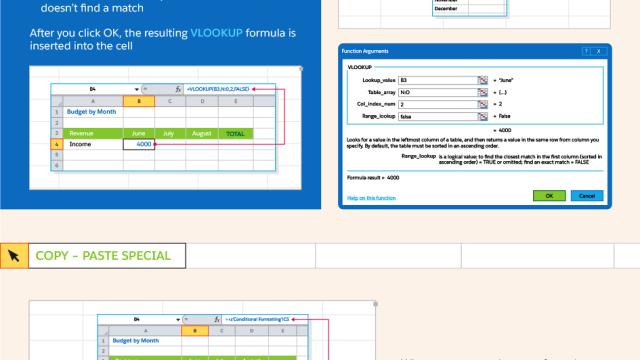
Comments