The best productivity methods keep your to-dos in front of you and prioritised so you never wonder what to work on next. Some are complicated, but others are organised simply by priority — so easy you could use sticky notes if you wanted. Let’s talk about one of those systems: Personal Kanban.
Pictures: Kanban Tool, Pumsuk Cho, Dennis Hamilton, Nadja Schnetzler
Personal Kanban is a productivity system that only has two real “rules”. It’s designed to give you a visual look at what’s on your plate, what your priorities are and what you’ve accomplished. It’s a bit like other productivity systems we’ve highlighted, including Getting Things Done (GTD) and the Pomodoro Technique. It’s not a philosophy the way Kaizen approach is, but there is definitely room to tweak the system to work for you. Let’s start with what Personal Kanban is, then get into how you can use it.
What Is Personal Kanban?
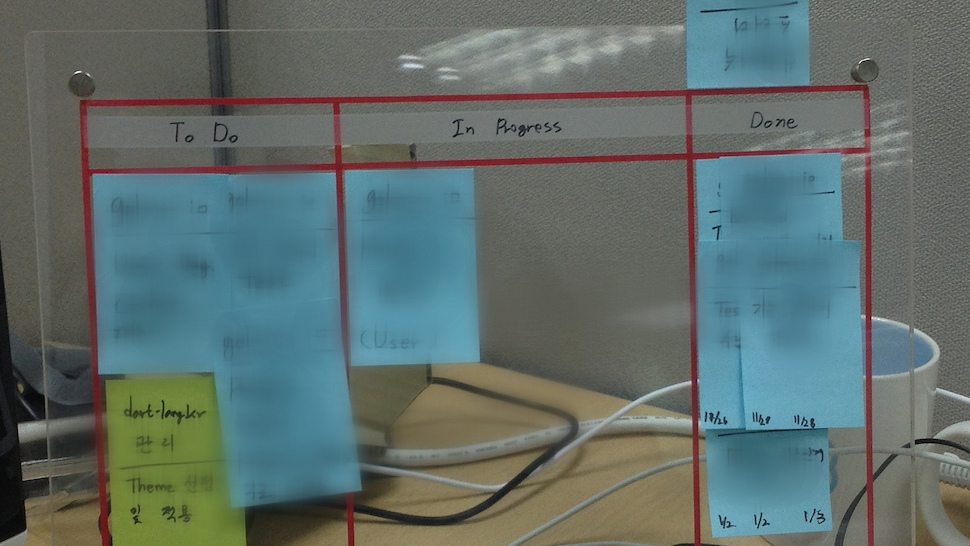
Personal Kanban, put simply, is a simple system for managing your to-dos. Its biggest benefit is that it helps you avoid taking on too much at once, and it gives you a visual look at your work. It’s related to — but not the same as — the Kanban lean scheduling and delivery method, often used in manufacturing (specifically auto manufacturing.) The idea of “Personal” Kanban came about when productivity experts Jim Benson and Tonianne DeMaria Barry wrote the book Personal Kanban: Mapping Work | Navigating Life in 2011. The basic premise of Personal Kanban as a method of visualising and prioritising your work is much older, but the book lays out how the system works, and it offers specific tips for people struggling with overwhelming workloads and competing priorities.
Personal Kanban stands on two major “rules”:
- Visualise Your Work. In short, you should be able to, at any time, look at your overall workload, be able to determine quickly what you should work on next, and have visual cues for priority and time to complete. That system should be easy to add, remove and re-organise. We’ve highlighted a number of ways to visualise your to-do list, including Personal Kanban.
- Limit Your Work In Progress (WIP). In other words, limit the number of things you work on at the same time. This does two things. First, it makes it easier to visualise your work, because you keep a lid on how much you have going on at one time. Second, it also helps you avoid the dangers of multitasking, not to mention burnout. Managing your workload carefully also teaches you how to say no without wrecking your career.
From there, how you go about actually implementing Personal Kanban is mostly up to you. You can use complicated apps or tools, simple bulletin boards, sticky notes or notebooks. There are no official tools or products (beyond the book, of course). Benson and DeMaria Barry, however, have a few suggestions to help you get started, some of which you’ve probably seen before — both here at Lifehacker and around the web.
How to Get Started with Personal Kanban
Getting started with Personal Kanban is easy. All you really need is a spot where you can lay out and arrange your to-dos into a Kanban Board, or “a Kanban”. The key is how they’re organised. A simple board is nothing more than a chart with three vertical columns: Backlog/To-Do, Doing and Done.
Your “Doing” section consists of all of the to-dos you’re working on right now, or plan to work on immediately. Ideally, they will be further organised by priority, so you can glance at them at any time and see which ones to tackle first. Your “Backlog” are all of the to-dos you aren’t working on right now but need to get to at some point. “Done” is somewhat obvious, but it’s important to keep on your Kanban, since seeing how much work you’ve completed keeps you motivated and productive.
That’s a simple Kanban. If it sounds familiar, you’ve probably seen some of the many featured workspaces and productivity posts where we’ve discussed the merits of using sticky notes or whiteboards like this to organise your to-dos. Whiteboards are perfect for Personal Kanban. It’s easy to draw columns, then add and erase to-dos quickly. If you prefer, you can draw your columns, then use sticky notes for individual to-dos. This makes them easy to move without rewriting. Additionally, Post-It notes come in different colours, which gives you an easy way to organise your Kanban by priority. For example, yellow notes can be medium priority, purple notes low priority, and red ones most important.
Now, every time you look at your whiteboard, you can see what you have on your plate right now and which of those to-dos is most critical. You’ll be able to quickly choose a to-do to move up to “doing” from your backlog when you’re free, and you can easily see when your plate is too full.
While the Kanban is important, it’s really just a functional way to visualise your to-dos. The second rule, remembering to limit your work in progress, is important as well. If you just keep adding sticky to your to-dos, you’ll get overwhelmed, and those visual benefits will be replaced with stress and anxiety. Benson and DeMaria Barry explain that it’s critical to keep your sequential work to a minimum. Put a hard cap on the number of things you’re willing to have in the “Doing” section at any time, or on the Kanban at all (keep anything that needs to move into “Backlog” in a binder, or on a Post-It pad until there’s room for it.) This way your Kanban stays organised and actually useful.
This slideshow (embedded above) is a presentation from the Personal Kanban web site with more specific tips to help you get started.
Apps and Tools that Support Personal Kanban
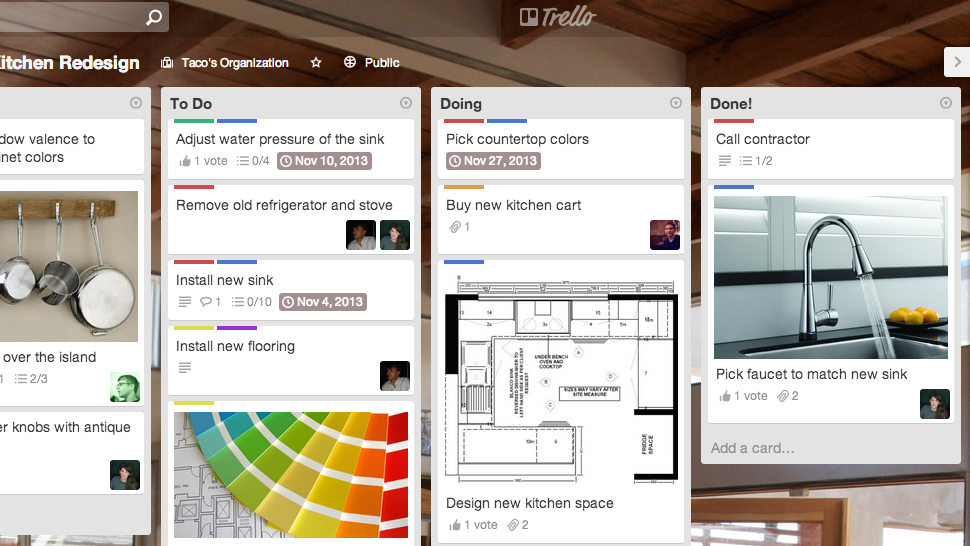
If your workspace doesn’t have the luxury of a huge whiteboard you can hang from the wall, or even a small desk pad or corkboard you can turn into a Kanban, you have plenty of other options, including some familiar names. Whether you work on the web, or prefer a downloadable app, here are a few productivity tools that leverage the Personal Kanban method:
- Trello: That’s right, ever-popular productivity tool Trello is actually built around Kanban-style task organisation. We highlighted it when it launched, and we’ve shown you how to organise your entire life with it. We’ve even shown you how to shoehorn it into a GTD-like system, but its visual design, focus on columns for organisation, and its “cards as to-dos” approach makes it perfect for Personal Kanban. All you need to do is define your columns and start adding to-dos. You can even give them due dates, notes, reminders, visual cues to priority, images and more.
- KanbanFlow: KanbanFlow may look a lot like Trello, but it’s a bit more dialled in to the Kanban approach than Trello is. It adds an additional column — “Today” — so you can separate out tasks that are in-progress from the ones you’re going to work on right at this moment. Aside from that, the other elements are familiar: you can add notes and reminders to your Kanban items, keep them visually arranged by priority, limit your work in progress, and collaborate with others if you need to. KanbanFlow also integrates a Pomodoro Timer to help you focus and get work done. We’ll talk more about this in a moment, but the beauty of Kanban — and its tools — is that it integrates so nicely with other productivity methods. Plus, the site looks great on smartphones and tablets, no app required.
- Evernote (with Kanbanote): Evernote alone isn’t a particularly great Kanban solution. Its focus is far from visual, although you can tweak it to be a little more up front with the notes that you add. Even so, it’s strength is in collecting and organising information, not presenting it visually. Kanbanote changes that and turns your Evernote lists into a visual collection of items you can act on. It even adds the three Backlog/Doing/Done columns for you. There’s even a companion Android app you can use on the go.
Of course, there’s nothing that says you have to use an app. It can be helpful, especially if you rely on your gear to get things done. However, if you prefer analogue methods, you can always use a sketchbook and sticky notes to build your Kanban, or just plain old pen and paper. You can even buy “Kanban for One” chalkboard and whiteboards, all set up and ready to use, in desk-friendly sizes. There’s no rule that says your Kanban has to be huge, or that it has to use sticky notes — they make things a little easier, but you should do what works with your flow.
How to Make Personal Kanban Work in the Long Term
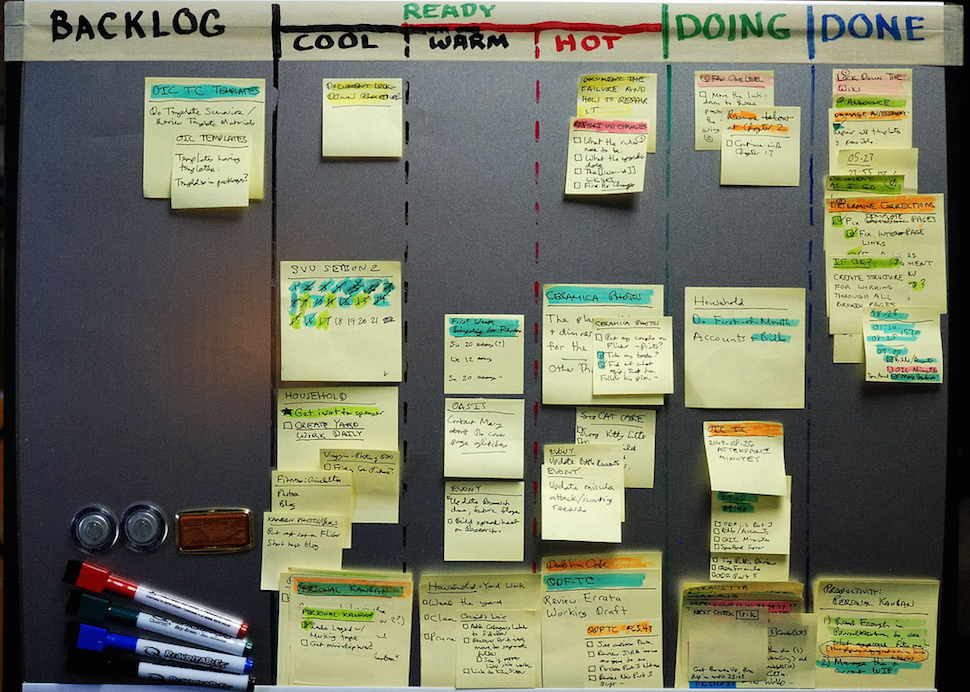
The Personal Kanban approach is simple and flexible. You can use a patch of wall, download an app, or scribble in a notebook — and that’s the key to making it work for the long haul. Choose the one that works for you, and you’re hooked. The key is to find a method that compliments your workflow instead of breaking it, and uses tools you’ll return to instead of struggle with. If you have access to a whiteboard in your office, being able to quickly look up and see what’s on your agenda can be extremely helpful. However, if you travel a lot, using Trello or KanbanFlow is more convenient than lugging around a whiteboard.
We touched on this earlier, but another beautiful thing about Personal Kanban is that it works so well with other productivity techniques. If you’re a fan of GTD or Pomodoro, you can still use Personal Kanban. In fact, any system that uses a to-do list can benefit from the Personal Kanban approach. That means if you’re currently using another system, you don’t have to switch systems or give up your tools — you can just remix your method a little bit.
For example, we recently highlighted Chris S Penn’s masking tape and sticky note to-do board, which relies on the Eisenhower Decision Matrix. While he uses that single board primarily, it could easily be folded in to Personal Kanban by turning his board into the “Doing” section, and adding “Backlog” and “Done” sections around it. Look at your own to-do list, and how you have it organised. Think about the things you’re actually doing in terms of that “Doing” board, and the things you know you have to get to but aren’t going to right now as your “Backlog”. As you scratch things off and gain momentum, think of them as your “Done” board instead of just scratched-off tasks. It’s that simple.
Additional Reading
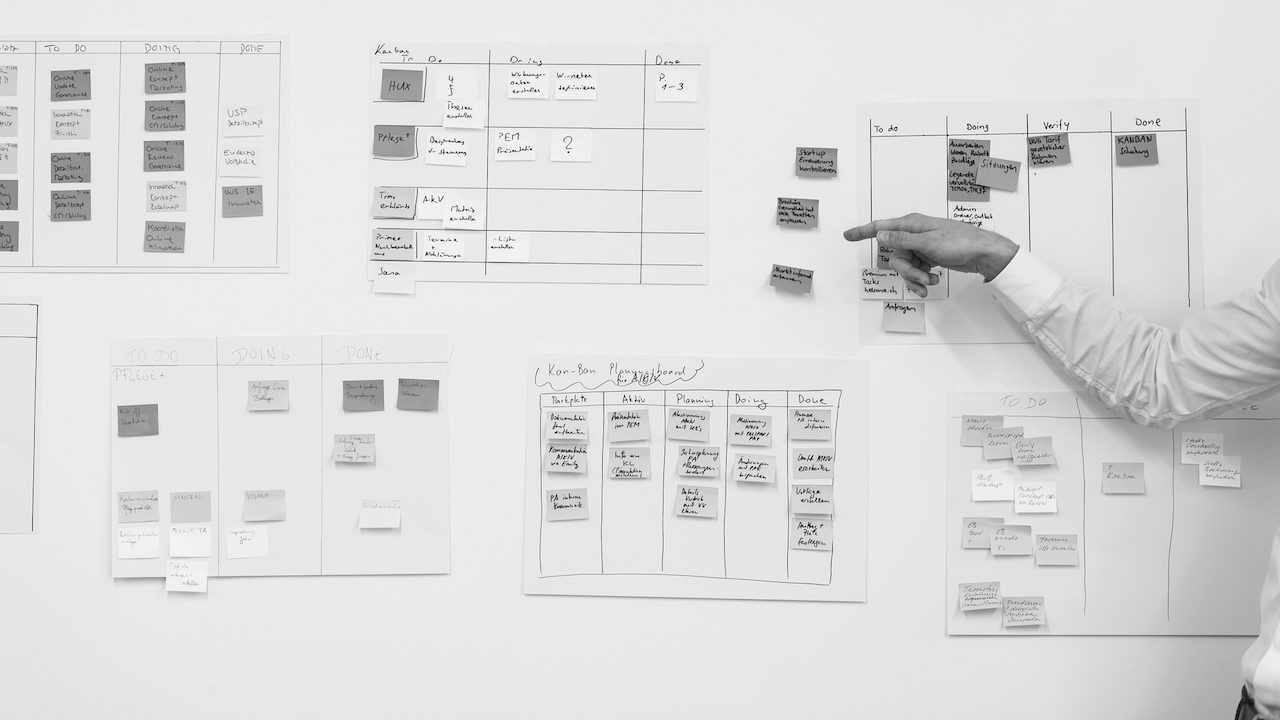
You should be able to get started with Personal Kanban from here, but we’ve only touched on the basics. For example, the method is just as efficient for organising teams as it is for organising personal to-dos, and it doesn’t take much more work to set up. Of course, Benson and DeMaria Barry’s definitive book on Personal Kanban is where you should start, but if you’re interested in learning more, here are a few resources to check out:
- The Personal Kanban Blog
- Personal Kanban 101
- Personal Kanban on Facebook
- Personal Kanban In a Nutshell by Jurgen de Smet and Erik Talboom
- Udemy: Getting Started with Personal Kanban
- The Evils of Multi-Tasking and How Personal Kanban Can Help you
- Personal Kanban Gallery
Personal Kanban may sound like productivity-speak, but the core principles are simple and difficult to argue with: Keep your eyes on your work. Try not to juggle too much at once. The rest are details that are up to you to mould into your perfect — and most productive — workflow.
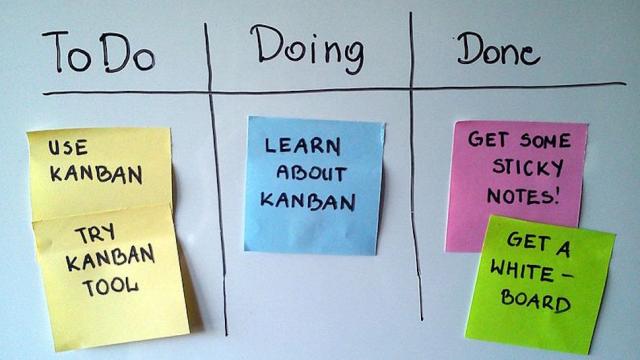
Comments