Trello is an awesome project management tool that makes collaboration easy and, dare I say, even fun. But this visual list tool can do so much more, whether you’re organising work projects, family chores, travel plans or just about anything else. Here are some ways to put Trello to use for managing your entire life.
How Trello Works (and Why It’s Awesome)
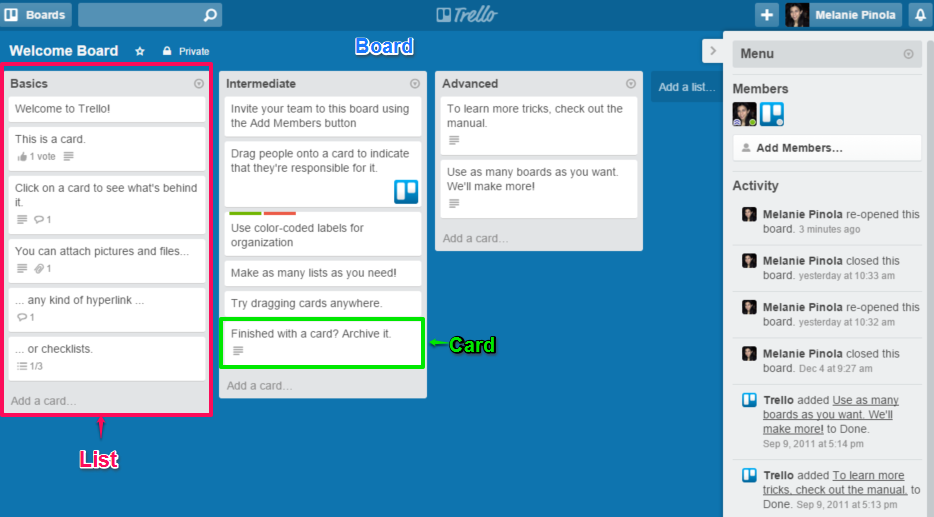
A Trello board is basically a web page containing lists laid out horizontally on the page so you can get a bird’s eye view of your project. Items within the lists, called cards, can be dragged and dropped onto other lists or reordered within lists.
Individual cards themselves can contain checklists, images, attachments, deadline dates, coloured labels, and discussion notes from others who share the board. You can have as many boards as you want — one for “House Stuff”, for example, one for “World Domination” and so on.
You can probably see how this comes in handy. Trello cards are like sticky notes you arrange on a cork board — that is, digital sticky notes that are searchable, shareable, and come with reminders. You can also create cards via email.
Trello works for me because I tend to think very visually, and images and coloured labels register with my brain better than plain text. While I’m a big fan of Evernote for managing tons of information, in the past I found myself turning back to individual lists scrawled on paper and even index cards spread out everywhere to get that top-level overview of my days. Trello was a big upgrade; it’s one of those few apps that actually balances both a simple, elegant user interface and powerful, flexible features.
But enough praising. Let me show you how I and other Trello users are getting stuff done with a few example boards.
Use Trello to Manage Projects and Tasks
Perhaps the most obvious and popular way to use Trello is as a projects and tasks manager, both for personal to-dos and team projects.
Implement GTD in Trello
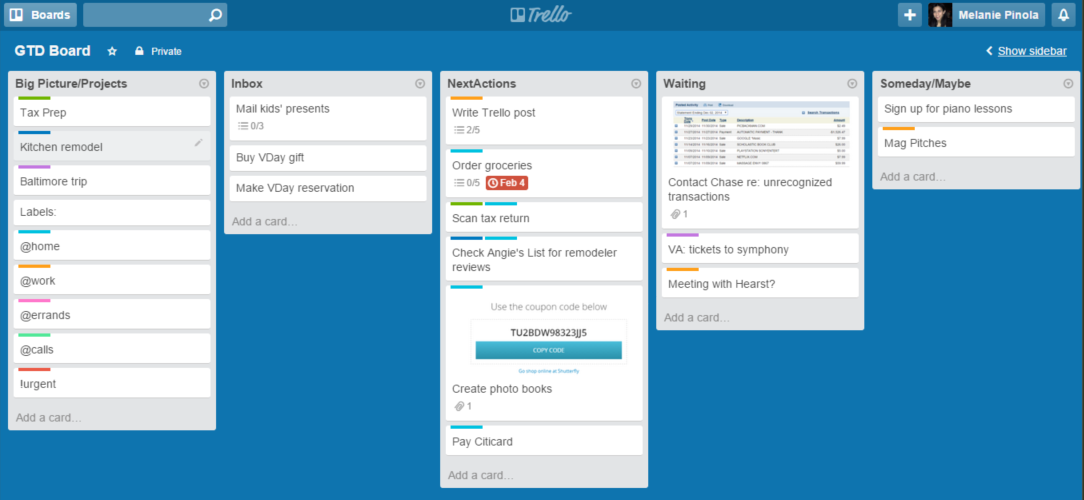
The Getting Things Done (GTD) productivity systemfits perfectly on this platform. You could have separate boards for each of your main lists (such as a NextActions board with lists for each context, such as @calls and a Someday/Maybe board with lists for each category) or, as I’m using it (screenshot above), one big tasks board with the appropriate lists.
For example, my board includes:
- Big Picture/Projects: I like to keep tabs on which projects I’m juggling, so I create a card for each one on this list, as well as choose a colour for each project (so when I see a related task in one of the other lists, I know it’s part of a bigger project). I also add a card describing each coloured label, because sometimes I don’t remember whether blue meant personal or green means work or whatnot.
- Inbox: Do a brain dump and create cards for each task, then drag them onto the other lists to prioritise and organise them. You can also add due dates, a detailed description and attach files.
- NextActions: Basically, the next things to do.
- Waiting: Delegated tasks or tasks on hold.
- Someday/Maybe: Tasks I want to do… someday.
- Done: Once tasks are complete, drag the cards here so you can see your progress. Or just archive the card to take it off your board altogether (they will still be searchable in Trello).
Any other lists and labels system can work too, such as using one list for “This Week” and another list for “Next Month” or labelling tasks by your “big rocks,” as Stephen Covey called them (things like family, learning, health and so on).
Plan Your Weeks with Daily Lists
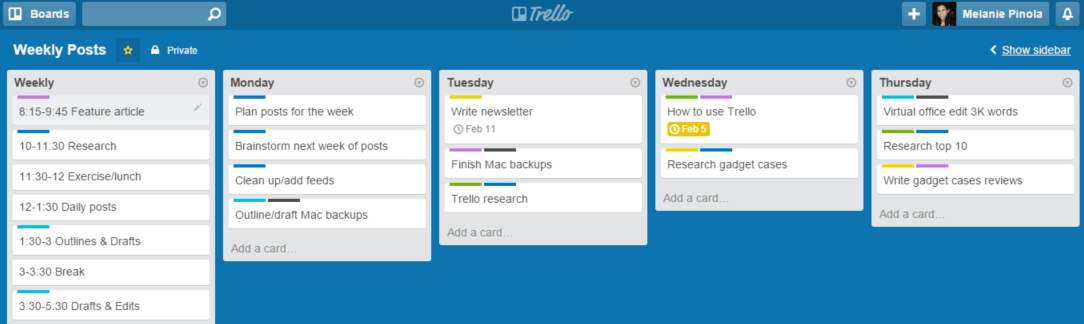
You can also use Trello as a weekly planner, with lists for each day of the week. For example, in addition to my tasks board, I have a weekly posts board where I can plan out which articles and posts I need to work on for each day the next week. The coloured labels relate to each client as well as each kind of writing task (such as the main writing focus of the day, researching or editing).
You can build an even more advanced editorial calendar with Trello or use the weekly planner for non-writing needs: to map out next week’s meals, chores, exercise routines, homework assignments and everything else you might list by day.
If you enable the Calendar power-up (under the sidebar menu > Power-Ups), you can even see all your cards that have due dates attached to them in a monthly or weekly calendar view and use the iCalendar URL (under Power-Ups > Calendar > Settings) to sync your cards to your external calendar.
Create Recurring Tasks and Log Completed Tasks with Zapier
If you have repeating tasks and don’t want to keep adding the same cards over and over again, connect Trello to webapp-automation service Zapier and use this recipe to schedule cards for every day, week and month.
Or you can link Trello, Zapier and RescueTime to automatically track your time and log all your completed tasks, as RescueTime’s step-by-step directions will show you how to do. Cool, right?
Integrate the Kanban Method to Manage Team Projects
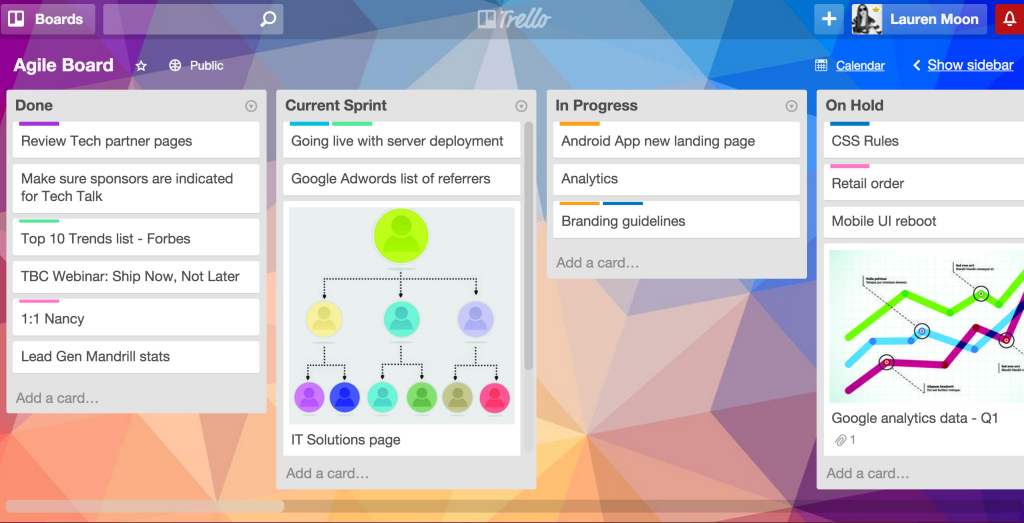
Kanban is a system that organizes workflow visually, often with cards organised into columns (such as “To Do,” “Doing” and “Done”) on a board. As you can see, Trello gets its inspiration from the Kanban board and is perfect for this way of managing projects. Agile software teams in particular seem to have taken to Trello to prioritise tasks and get a handle on all phases of a project, as well as to record meeting notes and share resources.
Even if you don’t use “sprints” in your projects, you can copy this sample Agile board to your Trello account and adjust the lists (which include Next-up, Questions, Room for improvement, and Awesome Things lists) as you wish for your work projects.
(By the way, the free version of Trello lets you change the background colour, but to get fancy photo background support, like you see in the screenshot above, you’d need Trello Gold, which is $US5 a month or $US45 a year.)
Use Trello for Personal and Family Organisation
In addition to your to-dos, you can create all kinds of lists in the tool, with the cards being any sort of text. Here are a few examples.
Keep a Small Team or Family Updated
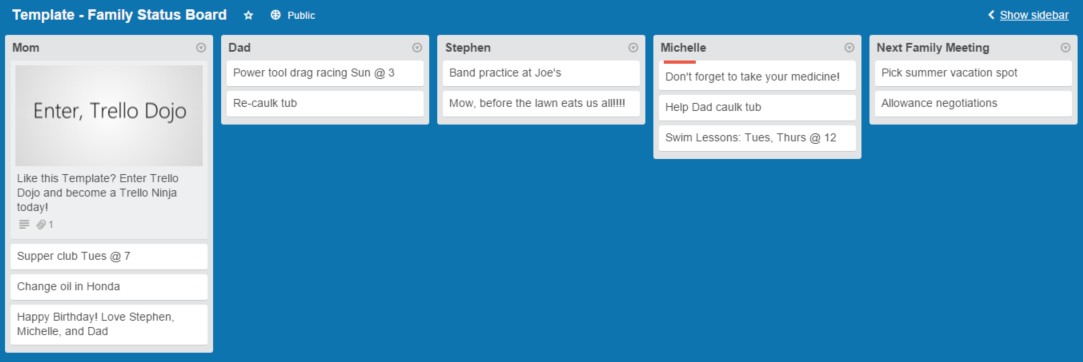
You can also use Trello as a team or family status/message board, as this template demonstrates. With lists for each person, each card can be a simple message from the other members, a schedule reminder, assigned task or chore or a proposal. (You can turn on a voting power-up to enable vote counts from team members.)
Conversely, instead of a list for each person, you could have a list for each area the team needs to address: e.g. shopping lists, meeting agendas, project ideas and so on. From the sidebar, you can drag member icons to any card to assign a person to it.
Plan an Entire Holiday
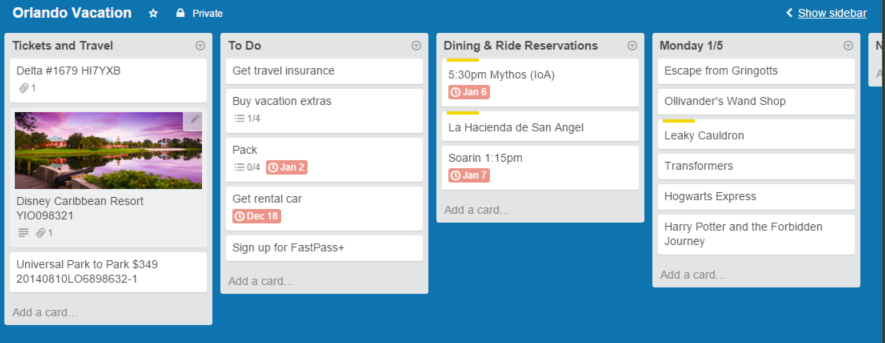
Some trips take a lot of work to plan, with too many details to juggle and things to keep track of. We’re big fans of using TripIt for automatically organising our travel itineraries via email, but in the planning stage, a tool like Trello comes in very handy. You can have lists for all of your reservations, places you want to eat, sights to see, packing lists and more. Share the board with someone you’re travelling with, and they can add their own cards as well.
When your trip is a packed one, it relieves some stress to see a day-by-day view of what you have planned to make sure you’ve got all your bases (such as dining options and transportation) covered. With these lists, you can easily adjust your itinerary just by dragging cards to another day or moving them up or down the list.
Organise a Home Improvement Project
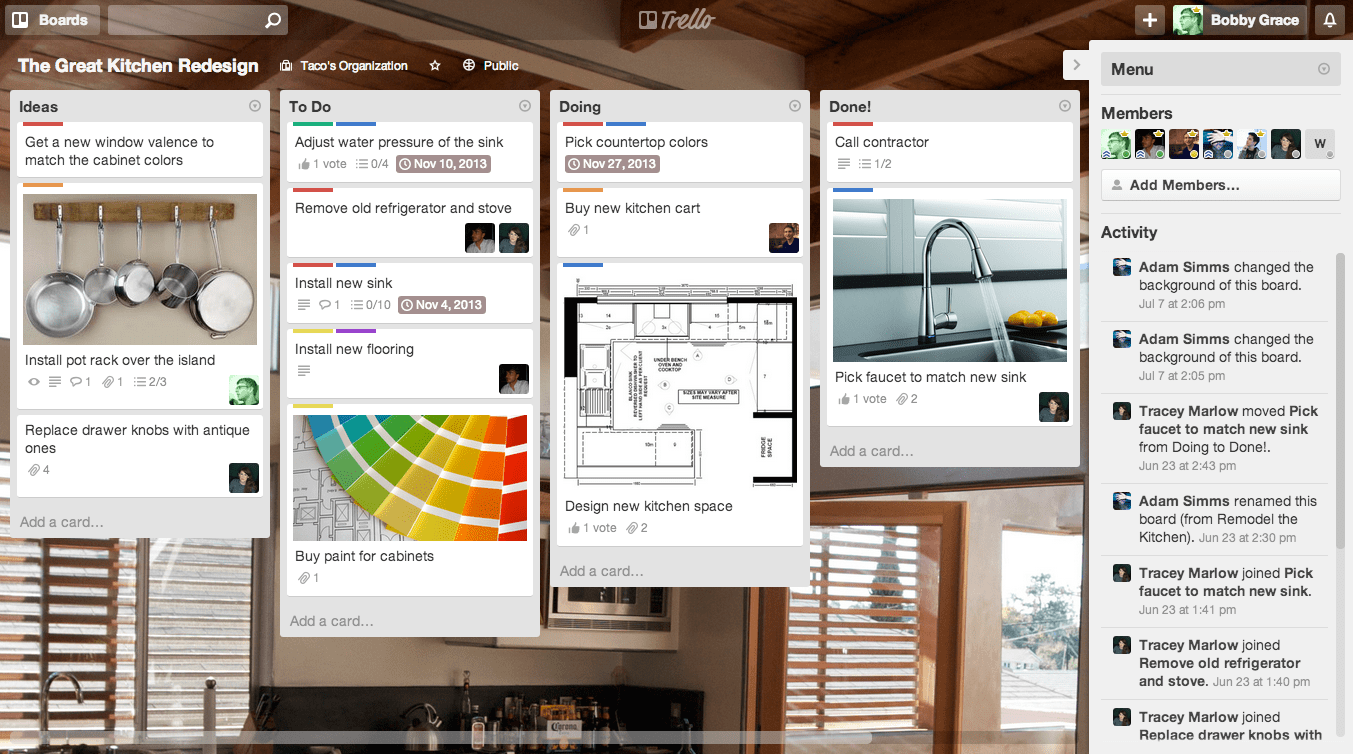
This example from Trello organises a remodeling project by the To Do, Doing, Done template, but you could add more specific lists, such as Contractor Estimates, Product Lists, Budget, DIY and so on.
Plan a Wedding from Start to Finish
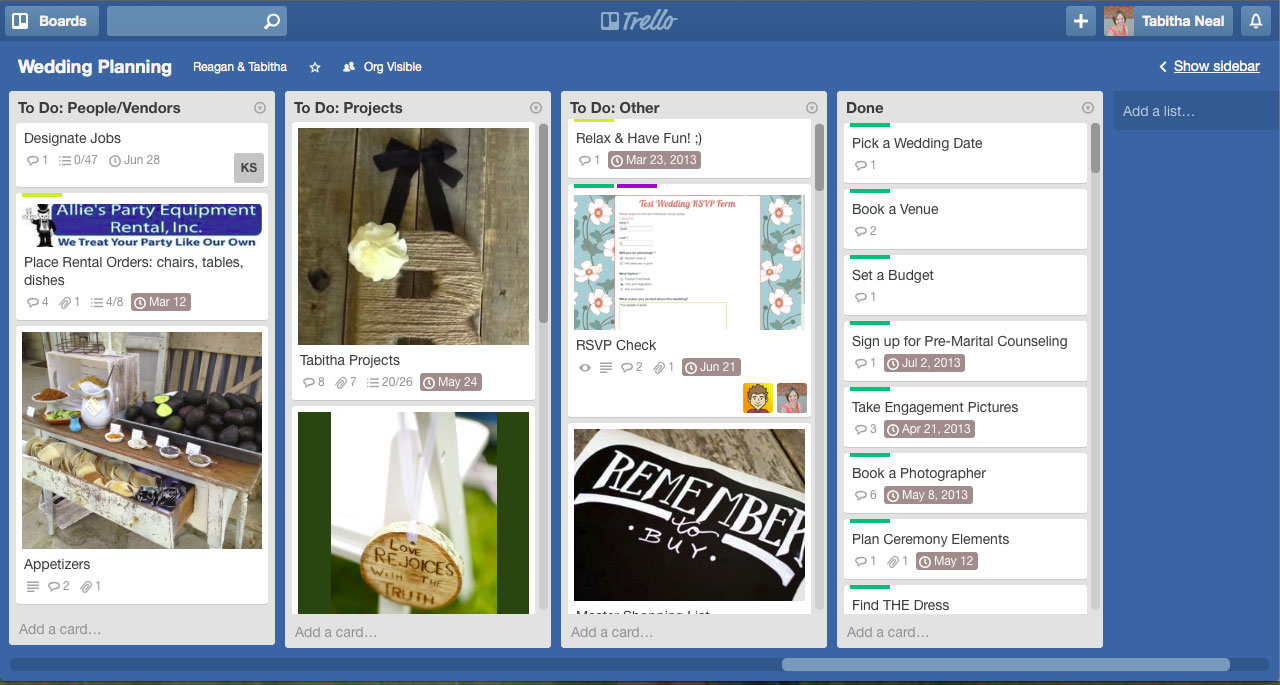
Planning the big day is another huge project, but Trello can keep your wedding plans visually organised. Tabitha Neal has a great guide on using Trello to plan a wedding, while Trello has a “Wedding Command Center” template that breaks tasks into lists for 12+ months, 10-12 months, 8 months and so on before the wedding day.
Plan Out a Novel or Screenplay
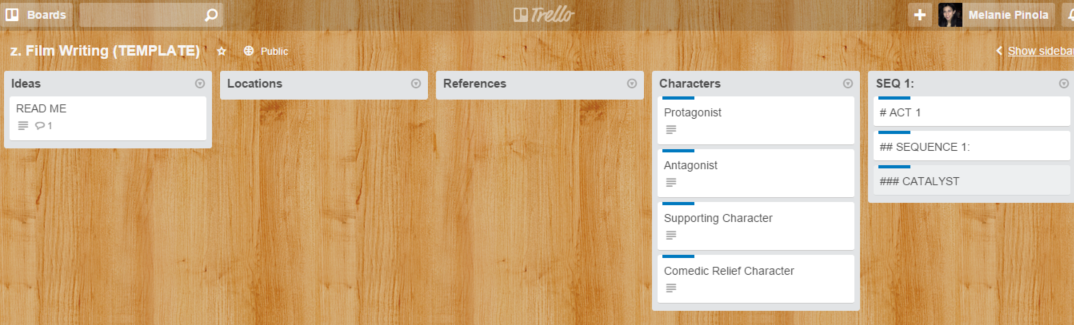
Using index cards to map out a story line for a novel or screenplay is a classic writing technique. Trello can replace those physical index cards. The template above comes from Reddit user tleisher and you can adapt it to any work of fiction.
Grab Trello Templates
You can use Trello for pretty much anything you would make lists for — especially complex projects. Want even more ideas? Check out this Board of Templates (each card is a template you can copy to your account), some inspiring boards or these templates from Trello (event planning, freelance and consulting, publishing, recruiting and software development). Also, here’s how to use Trello like a pro.

Comments