Sometimes, you’ll come across a file format you’ve never seen before and can’t open on your Mac. A quick Google search will point you in the right direction, but Macgasm points out you also search right in the App Store with a single click.
Just right-click on the file, hover over Open With and select App Store… This opens up the App Store and searches for any apps that can open the file you selected. It’s a simple little thing, but it’s surprisingly useful for some of those more bizarre file formats you might come across.
Tuesday Tips: Find the Right App to Open A File Using the App Store [Macgasm]
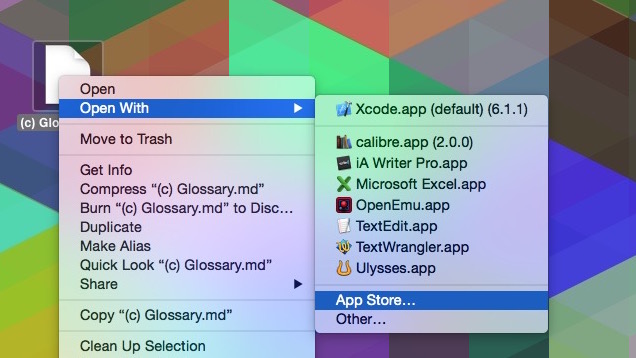
Comments