Mac: For those of us still using desktop email clients, folders keep your messages organised. If you add key mailboxes to your toolbar in Apple Mail, you’ll save some keystrokes when sorting your mail.
Most Mac users already know that you can right-click on a message to move (or copy) it to another mailbox. You can also put the key mailboxes right on the toolbar. Drag the mailbox onto the toolbar and it will pop right up. Then, you can drag messages to the mailbox on the toolbar to move it there — or hold down the Option key to make a copy. Check out the link for other Apple Mail tips.
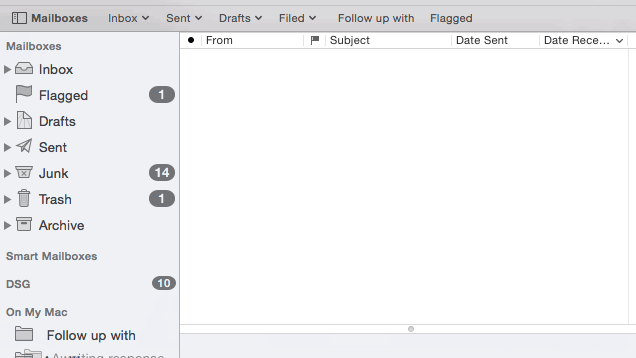
Comments