Google is so entrenched when it comes to finding information on the internet, we named the act after it. However, there are a lot of other tools and tricks that can get you answers to your question when Google doesn’t have the answer.
Specialty Tools Can Find Answers Google Isn’t Looking For
Google does a great job of searching web sites, and it’s no slouch in the field of instant answers, either. However, not every question can be answered by the first page of results. Here are some other resources you should include in your repertoire, as well as what they’re useful for.
Wolfram Alpha Crunches Big Numbers And Statistics
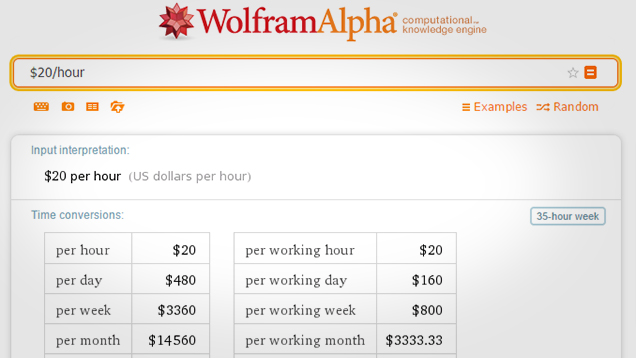
Wolfram Alpha is to Google’s answer cards as movies are to paper flip books. Google will tell you everyday things like how many ounces are in a cup. Wolfram Alpha can tell you about median salaries in a given field, or perform key financial calculations. You can even estimate your blood alcohol content. The site is excellent at in-depth research and calculations that go beyond web search results.
The Wayback Machine Shows You The Internet Of The Past
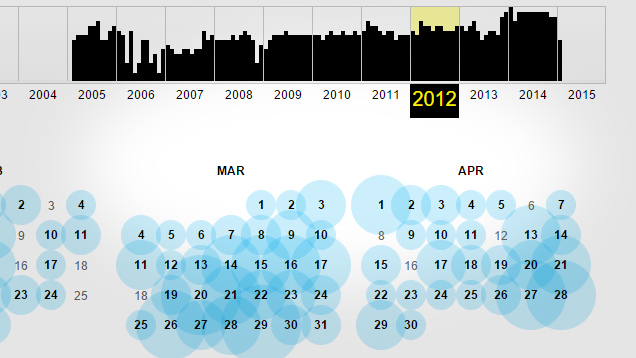
The internet is constantly changing and what you’re looking for may have either been removed or changed. Archive.org is a non-profit organisation that keeps track of public domain movies, audio and text. One of its most useful tools, though, is the Wayback Machine. It crawls websites and saves a snapshot of the sites it visits. You can view any site in its archive as it appeared in the past. It’s not completely comprehensive (an almost impossible task), but you can view years’ worth of history for major sites.
Topsy Analyses Twitter’s Real-Time Data Stream
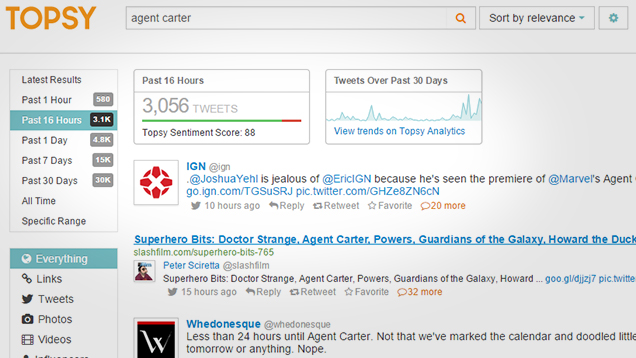
Twitter encourages real-time sharing, which means it’s uniquely positioned to share information on current events. It’s also incredibly dense and difficult to sift through. Topsy makes it easier. It can filter by time range, collects videos, photos, or links, and also analyses sentiment. It can even determine which accounts have the most influence on a topic. If you’re trying to get the hang of a breaking news story, Topsy can give you something of a bird’s eye view.
Use Forums To Get Answers From Real People
Not every question has a simple, direct answer. If your problem is too specific and obscure, or if you need personal advice and experience, forums are an excellent place to get unfiltered input from human beings. With forums, you tend to have two options: general sites that have answers for just about everything, or specialty forums that tend to attract like-minded experts in the field you’re looking for. Here are some of the best resources to start your search with.
Reddit Hosts Virtually Limitless Sub-Communities
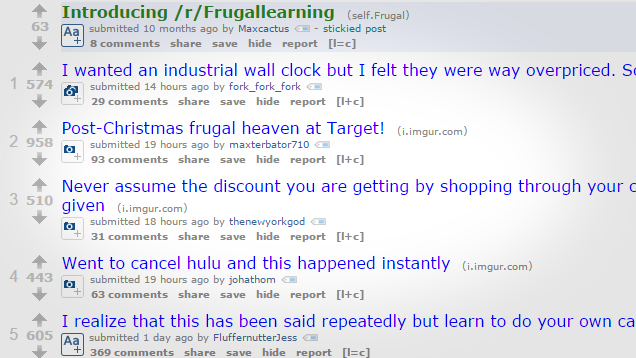
To the average person, Reddit is a place where people post funny pictures, share links to current events, and occasionally interview famous people. However, users can create subreddits that focus on whatever they want. Sub-forums already exist for topics including personal finance, relationships and sex, science, and plenty of others — but they’re not very easy to find on Google. Reddit can even help you find useful subreddits. So, if you want to crowdsource an opinion, heading to Reddit and using their search function can turn up a lot you wouldn’t otherwise find.
StackExchange Answers Your Questions Categorically
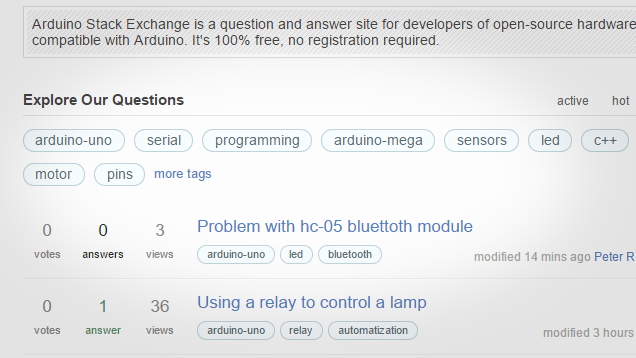
Much like Reddit, StackExchange has sub-communities devoted to particular topics from bicycles to beer. Unlike Reddit, however, it’s designed for asking and answering questions (as opposed to sharing news or funny pictures). The sub-sections also aren’t user-created, so there aren’t quite as many as Reddit, but the site does focus on curating professional, high-quality responses. If you can’t find an answer to a question you’re looking for, or you simply want to get answers from people who know what they’re talking about, this is a great place to start. Of course, start by searching for your question in case someone else has already asked it.
Enthusiast Forums Bring Experts Together
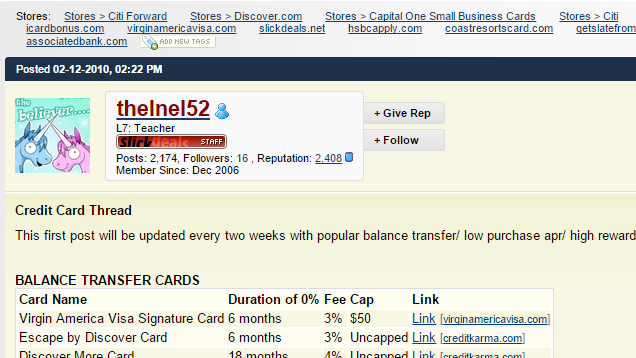
If you’re not getting the answer you need (or you just want to dive deeper), enthusiast forums are an excellent resource. Not only do they bring together some of the most interested people on a given topic, but they create massive archives of discussions that you can search through to find answers to questions that only one other person asked several years ago.
There are nearly as many forums on the internet as people, but here are some of the most useful and active ones for various topics:
- XDA (Android and Windows Phone): XDA is an excellent resource for people who want to root their phones, troubleshoot problems, or find new and interesting apps. It’s not only Android phones, either. You can find information for Windows Phone and even some iOS posts.
- BodyBuilding.com (Fitness and Exercise): Accountability is essential for getting in shape or learning to eat well. Bodybuilding.com is one of the largest forums for health and fitness around (and in fact one of the largest on the internet in general).
These are just a few, but there are tons of others for nearly every topic imaginable, from anime to music, architecture to aviation. Many forums can be dense, but don’t be put off by walls of text. Use built in search options, or if the site doesn’t have great search tools, you can at least use the site: operator on Google itself.
Learn the Fine Art Of Finding Quality Sources
Google often spoils us by giving us exactly what we’re looking for (assuming we ask the right question) in the top few search results. However, just because something is the top result doesn’t mean it’s right. Whether you’re using Google or other resources, there are a few helpful rules that can help you get the right information you need.
Always Read the Comments
When you’re reading political news, most people would tell you not to read comments. If you’re trying to get relationship advice or figure out how to set up a retirement account, opposing viewpoints are essential.
Many of the resources we’ve listed above also have voting systems. This can help you discern whose advice the community agrees with, even if they don’t state it outright. Of course, you should always take this into the context of the community itself. Often, different communities will upvote different perspectives based on where you ask. However, if a seemingly persuasive post has received a lot of negative attention, it might be worth finding another source. This is particularly useful in low-traffic threads like obscure computer problems.
Investigate The Source Of Information
Being persuasive and being correct are not always the same thing. For example, inaccurate scientific “facts” can spread very easily because the people who repeat it don’t know any better. Before you accept that something you’ve read is true, investigate it. When you’re on forums, checking the profile of the person making a claim can be a decent first step. Check their sources (if they even list them). Find out who the person is giving you advice. If an accountant has suggestions on dealing with credit card debt, that’s OK. But if you’re getting information on whale biology from a fireman, it may be worth hunting down more authoritative sources.
Don’t Be Afraid to Ask (Politely)
When you were in school, you could ask your teacher to explain something if you didn’t understand it. Unfortunately, pre-written guides can’t offer the same flexibility. However, a lot of people on the internet will still be willing to help you out if you ask nicely. As we mentioned earlier, sites like StackExchange are specifically geared towards this, but anywhere that people talk to each other is a candidate. Often, you’ll come across someone who knows off hand something that would take hours for you to find yourself.
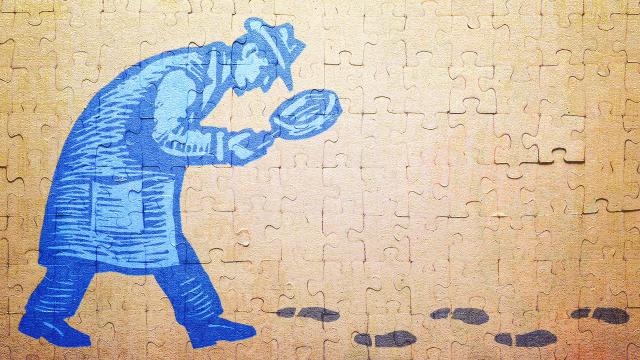
Comments
2 responses to “The Best Tools For Finding Information Without Google”
Just use Bing.
They pay you $10 a month to make at least ~10 searches.
the problem with forum searhces is this:
person 1: I i need a fix for this problem im having
person 2: i PMed you the fix
person 1: thanks that works great
mod: thread is now locked.