We’ve seen pocket-sized Raspberry Pi computers before, but they usually require a 3D-printed case. DIY enthusiast Chris Robinson shows you how to build one with off-the-shelf parts.
Robinson’s build uses a Raspberry Pi A+, a USB hub, battery, touchscreen, charger, backlit keyboard and a few other random parts. The whole thing is housed inside of two plastic hard drive enclosures that are connected with a piano hinge. You’ll need some extra tools, including a drill, a soldering iron and some wire cutters, but Robinson’s guide is otherwise pretty straightforward.
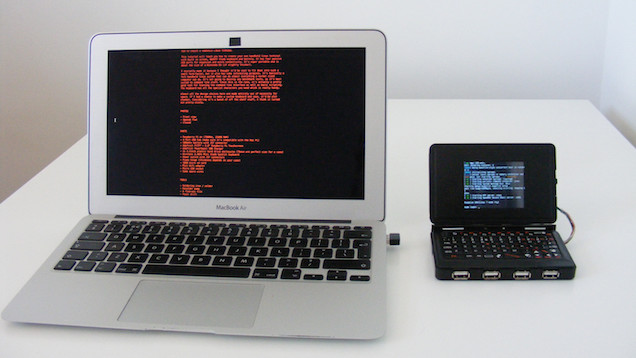
Comments
One response to “Make A Handheld Linux Terminal With A Raspberry Pi”
The first thing you do is: take a Raspberry Pi and strip all the bulky connectors off.
My first thought was: What about using the Pi Compute Module instead?
The few connectors you DO use would need to be wired to a 200-pin SODIMM connector, but I reckon the result would be pretty darn flat. Kickstarter, anyone?
alright. this project is more than doable. my only issue is finding the darn hard drive cases that were used in the “tutorial”