Android: Many of us read long articles and books on our Android devices, or otherwise need to keep our screens lit longer than the default setting allows. KeepItOn keeps the screen lit while the device is in your hand.
Photo by David Goehring
After downloading the app just launch and hit the “ON” button. Then set your auto-start, wake up after time off, and sensitivity preferences. Once you’re done the app will keep the screen lit for as long as you need it. When you’re ready for it to turn off, go back into the app and tap “ON” to display “OFF”.
We’ve discussed other apps, like Gravity Screen, that do something similar. What we like about KeepItOn is that it’s dedicated to the simple task of keeping your screen lit, rather than a bunch of different features.
KeepItOn [Google Play via XDA Developers]
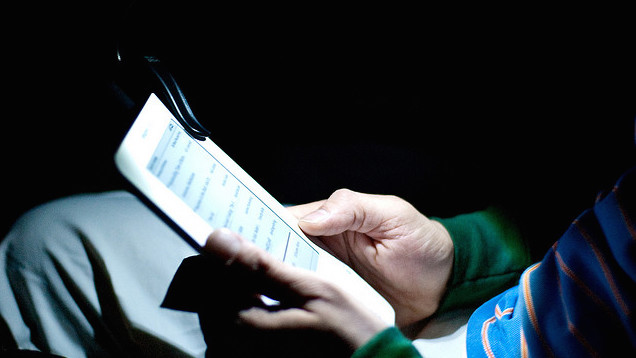
Comments
2 responses to “KeepItOn Is A Simple Way To Keep The Screen Lit On Your Device”
KeepAwake does the same thing via a widget.
Settings does the same thing.