Mac: Chat heads may not be your favourite addition to smart phones, but it saves you from tabbing back and forth in your web browser on your computer. Chat Heads for Mac is free and available.
Chat Heads doesn’t require much setup. Just give it Facebook permissions and the “+” bubble will appear on the left side of your desktop. Click it to access your friends and open or start a conversation. Just click the application you were using to return to it and minimise the conversation and the bubbles will return to the side just like on your phone.
The free version comes with basic chat features. You can start and participate in a conversation with friends. If you go premium, which is currently free, you get custom themes, smileys, support for notifications, history and unread messages, typing indicators and a menu bar icon. Hit the link below to check it out.
Chat Heads (free) [Mac App Store via The Next Web]
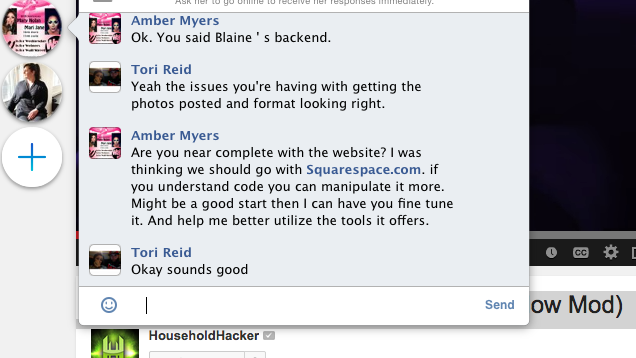
Comments