We’ve covered a lot of different ways to make animated GIFs. If you’re looking for something even simpler, Gifify converts any video into a GIF from the command line.
Whether you simply don’t want to deal with software like Photoshop or GIMP, or you just like the simplicity of the command line, Gifify does pretty much everything you need. You can make GIFs from sections of videos, adjust the output size, add subtitles, adjust the colour output and change the speed. Obviously you’ll need to be familiar with the command line, but once you get the hang of it, Gifify is an incredibly fast and easy way to make GIFs.
Gifify [GitHub via One Thing Well]
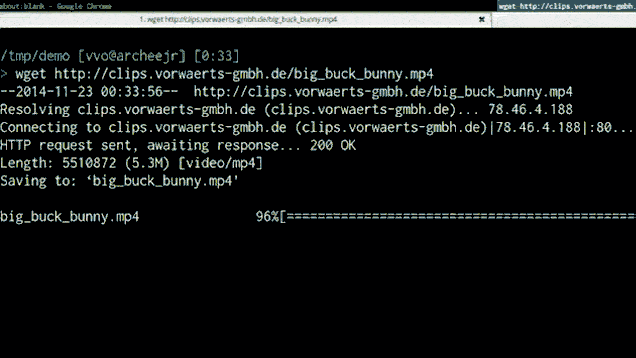
Comments
One response to “Gifify Creates Animated GIFs From The Command Line”
Taking a step backwards here. Maybe more than one.
Command line GIF containers are so 90s.
How about a simple gui?
I wish I was programmer 🙁