At a glance, Google Drive doesn’t allow you to sort files by size, which makes clearing out space kind of a pain. Thankfully, Digital Inspiration points to a hidden little spot where you can find that info.
If you hover your mouse over the “space used” text in the bottom left corner in Drive, then select Drive, you’ll get a list of your files sorted by file size. Better yet, you can just head to drive.google.com/#quota to get to that sorting method immedietly. If you need to free up space, this makes things a lot easier.
How to Easily Find the Biggest Files in your Google Drive [Digital Inspiration]
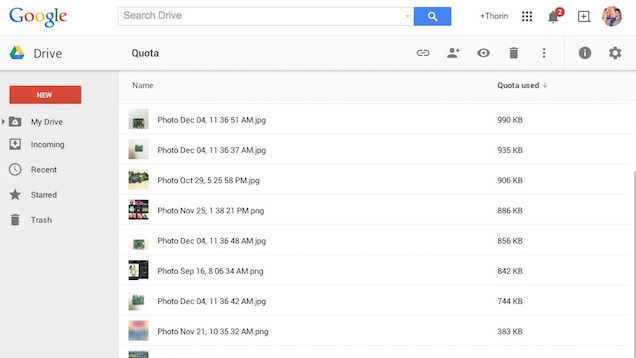
Comments
One response to “Find The Files Taking Up The Most Space In Google Drive With This Link”
It’s available on the app as well