Chrome: You’ve been able to install and run Linux on Chromebooks for a while, but a new Chrome extension allows you to run it inside a window, without switching back and forth.
The extension, Crouton Integration, still requires you to enable developer mode and install Crouton, but allows you to run Linux right in a window instead of as a full desktop. If you’ve already installed Crouton, the process to run Linux in a window is easy and detailed over on Googler François Beaufort’s Google+ profile. If you haven’t installed Linux yet, our guide will get you started.
Crouton Integration [Chrome Web Store via Gigaom]
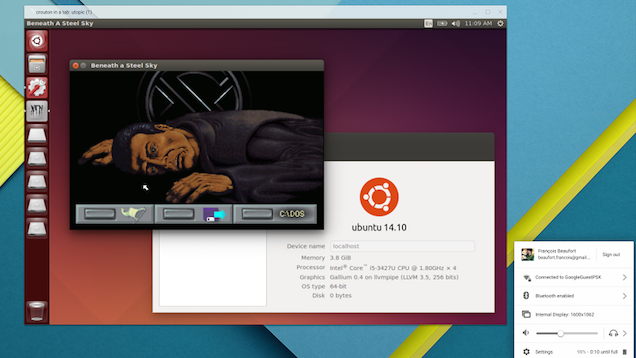
Comments