Over the past few days, numerous news outlets have been publishing articles stating that the Windows 10 Technical Preview is a “keylogger”, is “spying” on you, or collecting “private data”. Many of these are, at best, misleading.
To start: Yes, the Windows 10 Technical Preview does have the ability to collect more than you’d expect from the average Windows operating system. In the Technical Preview’s privacy statements, it says:
When you acquire, install and use the Program, Microsoft collects information about you, your devices, applications and networks, and your use of those devices, applications and networks. Examples of data we collect include your name, email address, preferences and interests; browsing, search and file history; phone call and SMS data; device configuration and sensor data; and application usage. For example, when you:
- install the Program, we may collect information about your device and applications and use it for purposes such as determining or improving compatibility,
- use voice input features like speech-to-text, we may collect voice information and use it for purposes such as improving speech processing,
- open a file, we may collect information about the file, the application used to open the file, and how long it takes any use it for purposes such as improving performance, or
- enter text, we may collect typed characters and use them for purposes such as improving autocomplete and spellcheck features.
That is a lot of data, and it’s something you should definitely be aware of if you want to install and test the Technical Preview. Microsoft mentions this when you sign up for the Insider Program. However, many sites reporting on this fail to mention a few very important points:
- This is not only unsurprising, this is the entire point of the Technical Preview. The Technical Preview exists for Microsoft to study how people use the system, gather feedback, and improve the product before it releases it to consumers. And it states this on the download page.
- This is not a feature of Windows 10 — this exists only for the Technical Preview and will be removed from the final version of Windows 10.
- As we’ve already said, you should not be using the Technical Preview for anything even remotely sensitive — you should only be using it to get a peek at what’s coming in Windows, and give feedback to Microsoft. Not only are they collecting diagnostics, but Windows 10 can be buggy, crash-prone, and insecure.
- Some of these features, like speech-to-text, will always need to send your data back to Microsoft. Mac OS X, iOS and Android all include this feature, for example.
Some just fail to point out the logic in the tracking, while others — like this (now pulled) post from Neowin — take it to some seriously false extremes.
As we’ve already said, don’t use this Technical Preview for any sort of daily work — we only recommend installing it in a test environment for checking out what’s new and giving feedback to Microsoft. For this, and many other reasons, it is not ready to be used as your daily driver.
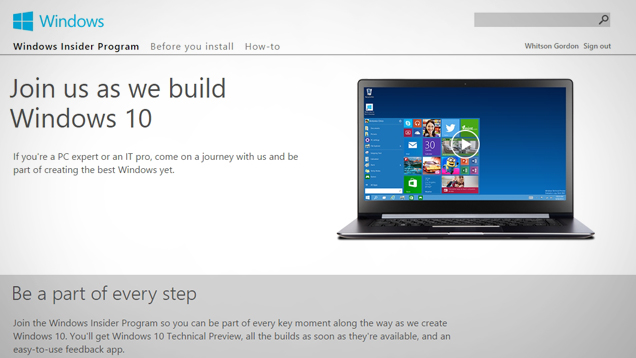
Comments