If you use your inbox as a to-do list, you’ll need a good system for keeping track of your tasks and prioritising them. Systems rockstar Justin Garrison offers this email labelling method: prioritise emails by severity level. Syslog, or the message logging system used by computers, provides a framework.
Above is a partial screenshot of Garrison’s Gmail labels. The 0 to 7 labels are described on Wikipedia like so:
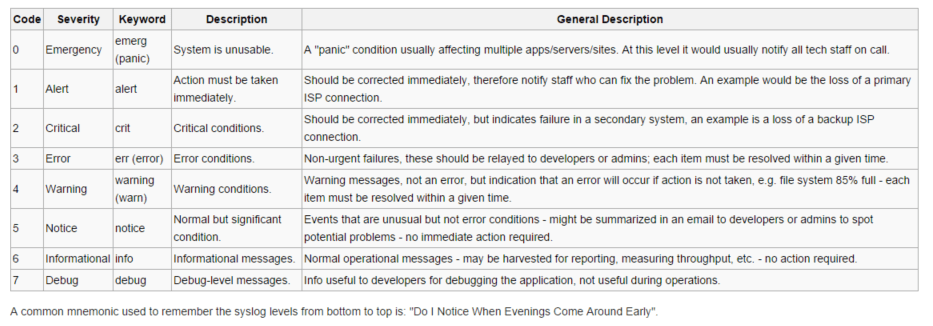
Basically, the lower the label number, the higher the priority. If you label an email with 0 to 2, you know it’s more important than the others. If you use Gmail’s multiple inboxes (I use it with this GTD workflow), you can also easily see at a glance your saved emails by priority.
Garrison also offered a look at his other Gmail labels that might be of use to you, such as “conf”, “proj” and “url.”
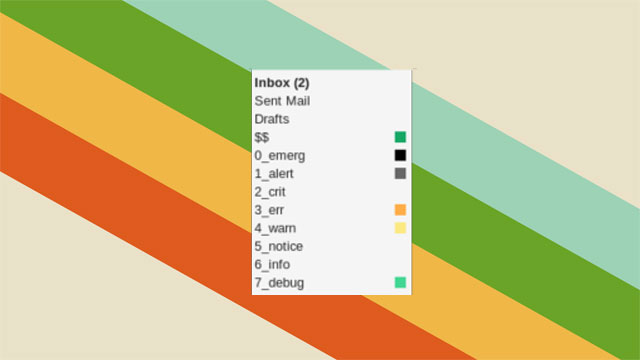
Comments