It looks like there’s another bug in iOS 8. This one was found by MacRumors forum members and causes you to lose all your documents in iCloud Drive.
The bug creeps up when you select Settings > General > Reset > Reset All Settings. Typically, this is just supposed to reset your network settings to give your iOS device a clean slate to work with, but it turns out it’s also deleting all your files from iCloud Drive. It really seems like iCloud Drive just isn’t ready for prime time yet (and that Apple is being reminded how hard it is to keep software bug-free). If you’ve already enabled it, make sure you don’t tap that “Reset All Settings” option.
Bug in iOS 8’s ‘Reset All Settings’ Option Also Erases iCloud Drive Documents [MacRumors]
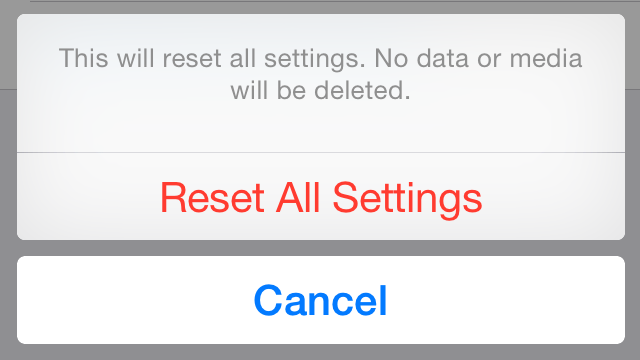
Comments
One response to “iOS 8 Bug Causes ‘Reset All Settings’ To Erase iCloud Drive Documents”
The Bug I’m experiencing with ios8.0.2 at the moment is that I can’t play embedded YouTube videos on sites such as gizmodo and lifehacker etc etc… This is in chrome and safari.
Can’t find any online material about this problem at all. Lots for older OS 6, 7 etc but nothing new. Of course the old fixes don’t work now.