Your tweet can easily go unnoticed in the fast-paced updates of a Twitter timeline. To stand out and grab eyeballs, try using special characters, says media coach Shawne Duperon.
Unicode symbols are nothing new, and Twitter supports them as a single character out of its 140-character limit. Duperon says the jarring effect of these characters in an otherwise plain-text timeline gets noticed:
“Use icons such as arrows, music notes or even hearts Including a non-text character can help your message stand out from the sea of 140-character tweets your followers are seeing.”
Duperon particularly likes the way “alt 16” becomes “►,” which can be used at the beginning of a tweet to draw attention to the message.
The Alt+numpad strategy is good, but it will be difficult to remember those combinations. Instead, you can rely on apps such as CatchChar for Windows, Characters for OS X or CopyPasteCharacter for iPhone or the web.
Ruling the Twitterverse: 4 Tweeting Tips That Will Get You Noticed [OPEN Forum]
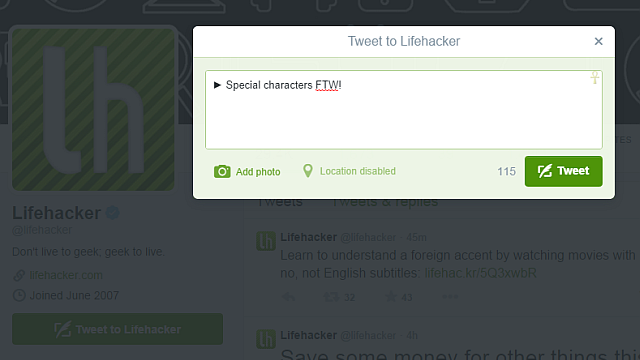
Comments
2 responses to “Use Special Characters To Make Your Tweets Stand Out”
Honestly seeing special characters makes me more likely to skim straight by a post
“Duperon says the jarring effect of these characters in an otherwise plain-text timeline gets noticed”
Hey, you know what word I want people to associate with me? Jarring.