Android Wear has only been out for a couple of months and we’ve only just started to scratch the surface of what can be done with it. However, if you’re an early adopter and have already jumped on board, here are some of the most useful apps to get you started.
Start Other Apps with Wear Mini Launcher

Some Wear apps and functionality take the Google Now approach of only showing up when the app thinks you need it. Others don’t show up at all unless called with a voice command or lengthy scroll through a list. Wear Mini Launcher fixes this by allowing you to launch apps directly.
The launcher is activated by swiping in from the top corner (or a general approximation of the area on a round watch) to activate a launcher. You’ll then see a list of installed apps that can be launched. Out of the box, you can see things like Settings or alarm and timer functionality. If the apps on your phone have components that can be launched from your watch, they will show up here too.
Keep Track of Your Apps with Wear App Manager
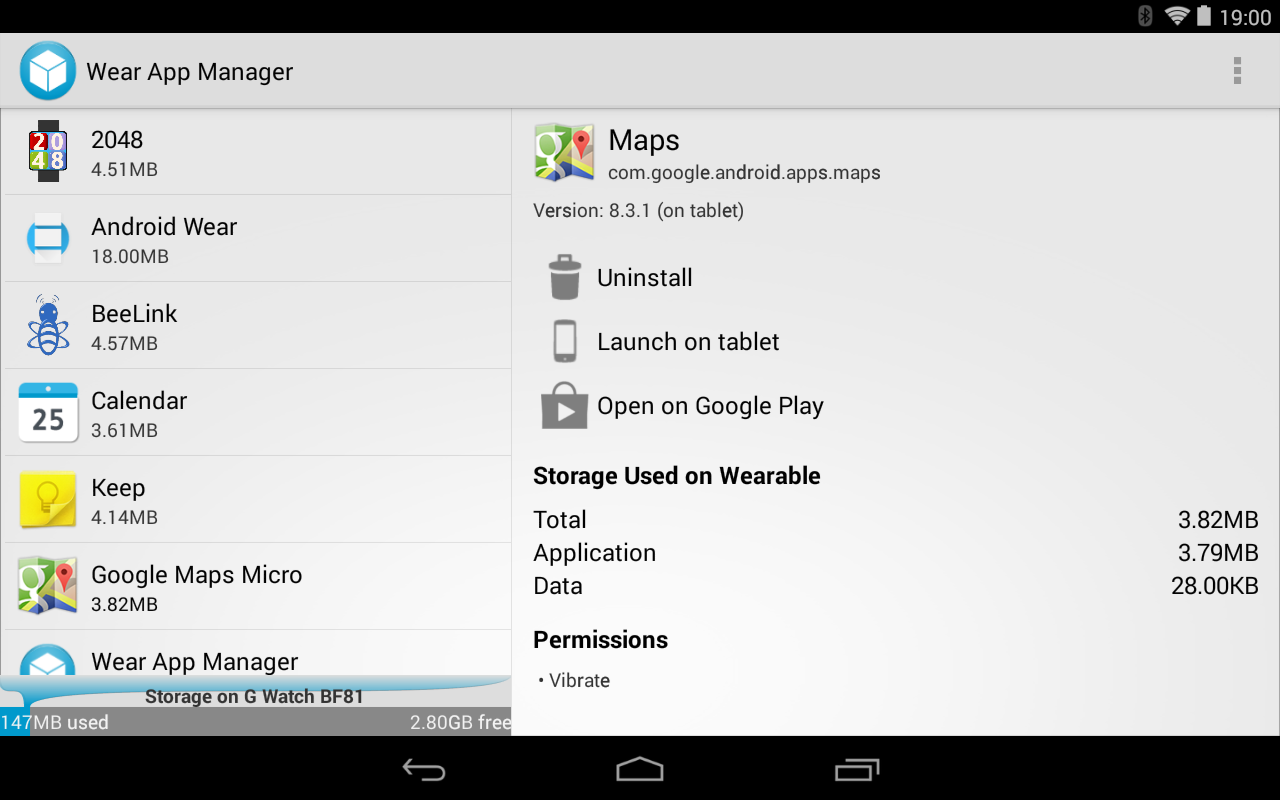
Another problem with Wear apps is that you can’t always tell when you have one installed. Apps like Runkeeper or Duolingo that are regular apps but can also do things on the Watch may not obviously announce that they have Wear functionality. Some apps that add Wear functionality may not appear in your phone’s app list at all.
Wear App Manager runs on your phone and collects every app you have installed that has any Wear functionality at all. You can’t do much with it besides see the list of apps and uninstall them if desired, but it’s handy to at least have a way of easily finding any Wear apps that you may have forgotten about.
Change Your Watch Face with Facer
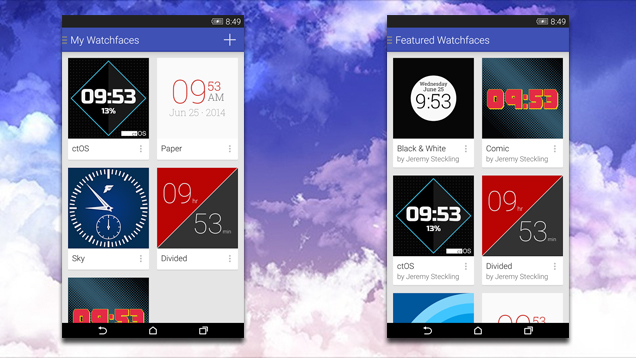
There are heaps of watch faces floating around the Play Store. At the time of this writing, however, Google hasn’t yet released an official watch face API, leaving users without much in the way of a standardised way to get new designs. Facer has stepped up in the interim to provide a makeshift marketplace for watch faces. You can also use it to create your own designs.
Pair with Multiple Devices using BeeLink
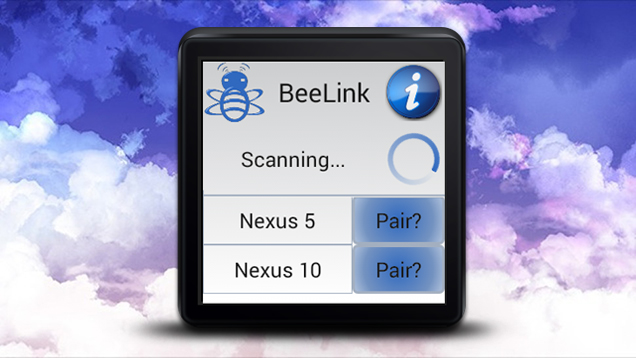
By default, Android Wear only pairs with one device at a time, and switching devices requires a reset of the device. While this isn’t too big of a deal for most people. Your phone and tablet probably get the same notifications after all, so it doesn’t matter which one they’re coming from. However, say you want to use your watch with both your work and personal phones, Beelink lets you switch between them with relative ease.
Run Tasker Actions with Wear Tasker
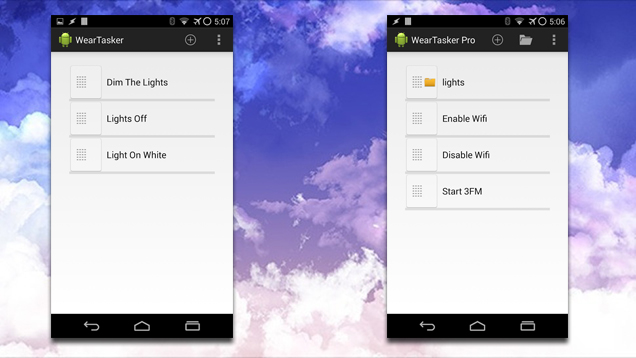
Technically a plugin, Wear Tasker allows you to manually execute Tasker actions from your wrist. At the moment, you still can’t use the watch to trigger any actions automatically in any new ways (for example, by running a task when the watch disconnects from the phone), but you can scroll through a list of Tasker actions on your wrist to launch directly. Anything you can do with Tasker can be done with the tap of the wrist.
Control Your Computer with Unified Remote
We already love Unified Remote for its ability to control just about everything on your computer from your phone. The beta version of the app has the ability to launch specific remotes from your watch, as well. Most of the remotes work the same way they do on the watch. Even the mouse works by dragging your finger across your watch. At the moment, to access the Wear features, you’ll need to join the beta program here and download the full version of the app.
Figure Out the Bill with Wear Tip Calculator
Spending a ton of time messing with a calculator on your watch isn’t a really great experience (no matter what the ’80s had to say). However, Wear Tip Calculator makes it simple with two round dials. Enter the bill amount, then the tip percentage, both on a radial input you can drag. The app will then show you the total amount you need to pay. You may not need it every day, but it’s handy to have around.
Keep an Eye On Your Home with TinyCam

If you use IP cameras in your home security setup, TinyCam can help you keep an eye on your home. The app can stream video from any camera that TinyCam can normally access. Streaming video to your watch is obviously bandwidth- and battery-draining, so it’s probably not something you’d want to do continuously. But being able to check in on your home quickly from your watch is not only useful, it also feels badass.

Comments