Android: We’ve talked before about how to protect your sensitive data. If you use an Android phone, Secrecy might be one of the better solutions. Not only does it hide files in password-protected vaults, it encrypts them when not in use.
Unlike some other apps (like my usual go-to Vaulty), Secrecy allows you to create multiple vaults, each with their own password. Everything within them is encrypted without the password, meaning if someone finds your phone, they’re unlikely to poke around directly on the storage to find your pictures. You can even donate to hide the app from the launcher entirely.
Secrecy [Google Play Store via Guiding Tech]
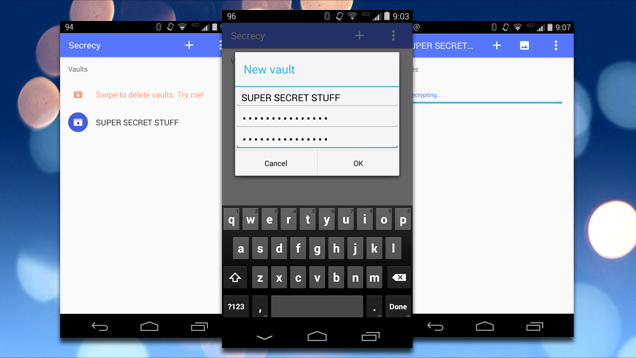
Comments