Time Machine is the built-in service in Mac OS X that makes backups super-easy, and Apple’s Time Capsule makes the whole process even easier. Unfortunately, Apple’s official hard drive solution is a bit pricey at $349. Raymii shows how to build one with a Raspberry Pi.
Essentially, you’re turning the Raspberry Pi into a low-powered NAS, but this one’s fully compatible with Apple’s Time Machine software. This means you can encrypt your backups and run backups on a schedule. All you really need to do is run a few commands, install some software, and set up your external hard drive. From there, you can use Apple’s software to backup your Mac just as you would with Apple’s solution. Head over to Raymii for the full guide.
Build a $US35 Time Capsule – Raspberry Pi Time Machine Backup Server [Raymii via TUAW]
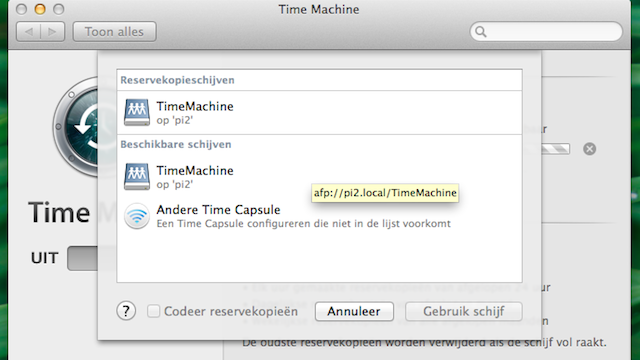
Comments
3 responses to “Build A Time Machine Backup Server With A Raspberry Pi”
What am I missing here? I plugged in an external 2TB HDD to my iMac and it runs back-ups just fine. I also downloaded a free app that allows me to edit how often TM does a back-up. I do back-up of my MacBook usng wi-fi via an external 1TB HDD plugged into the USB slot in the Airport Extreme .
What you’re missing is that the goal of this exercise (and believe me, it is an exercise; the article glosses over things) is to be able to back up over the network using Time Machine to a drive which isn’t plugged into a Mac or Airport Extreme.
(Note: glosses over things based on my experience, I should say. I set it up about 6 months ago)
I thought the point of Lifehacker was to make life simpler and easier. When you consdier you could just go out and buy a cheap Airport wi-fi router on eBay then this seems like a lot of effort to save some money.
Actually, I’ll add to this: if anyone has any success following these instructions, I have a quick question:
What version of Netatalk/AFPD do you have installed? When I installed using ‘apt-get install netatalk’ I wound up with version 2.2.2 (on Raspbian), but the instructions seem to be for AFPD 3.0+.