Android: Your phone gives you a pop-up when you get a new text message, with the ability to quickly reply or delete it. Poppy works similarly with emails, and lets you do a lot more than just reply or delete.
Each popup notification comes with the sender’s name, photo, time and the subject. There’s also an option to show the full email message and scroll it in the popup. You can close, open or quick reply from the buttons right there, or tap the context menu to mark it as read, delete it or reply from the app. Swipe left and right to see more notifications. All these options and the look of the popup can be customised. In the settings, you can also tell Poppy to only show notifications from your contacts.
One thing to note: You have to set up the app with your email account, it doesn’t use the accounts linked to your phone — understandably, that might be a security issue for some people. The app works with most of the email services you’d need.
Email Popup: Poppy [Google Play Store via XDA Developers Forum]
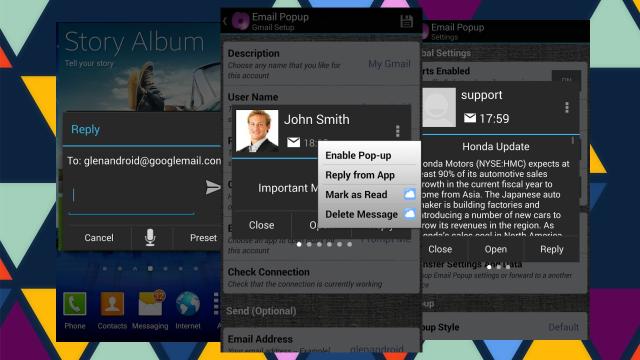
Comments