Converting texts between formats is a bit of a pain to do on a file-by-file basis, but thankfully MacIssues shows how to convert text files in bulk using a simple terminal command.
The tool you’ll use here is textutil, which can convert any single text file into another. Converting one file to another is pretty straight. For example, here’s how you’d convert a file to DOCX:
textutil -convert docx ~/Desktop/mypage.webarchive
You can do this in bulk by simply pointing to a specific folder. For example, if you wanted to convert a group of text files in a folder on your desktop from TXT to DOCX you’d type this into Terminal:
textutil -convert docx ~/Desktop/TextDocuments/*.txt
Of course, that’s just one of the more basic things textutil can do. You can also use it to bulk change fonts, font sizes and more.
Convert various text file formats in the OS X Terminal with textutil [MacIssues]
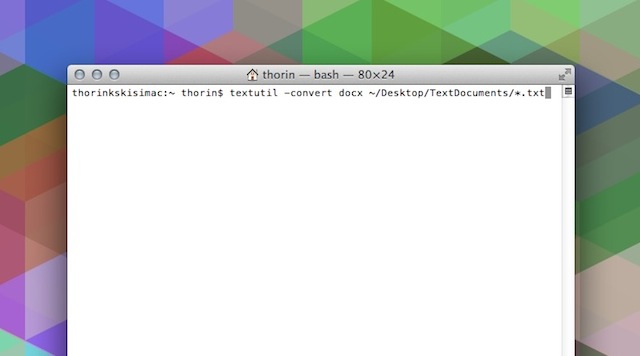
Comments