Sometimes when we write, we often include too many details and our focus gets lost. On the Mac, Apple’s summarise service can help proofread your work to make sure you’re saying what you intend.
You’ll have to enable it in Service Preferences if it isn’t already on. Highlight some text and then right-click and choose “Summarize” in the Services menu. You’ll get a shortened version of your document with what the Mac thinks are the key phrases and text.
A computer can’t understand what you are trying to say, but it uses title sentences and strips out filler words. If it’s incorrect, you should go back and double-check your text. Like other items in the Services menu, this function doesn’t work in Google Docs.
Remember, though: at the end, only you know what you’re trying to say. A computer won’t be smarter than you — it’s just a mediocre replacement for a real, human proofreader (if you don’t have one handy).
Summarize Any Text Using This Hidden Mac Tool [MakeUseOf]
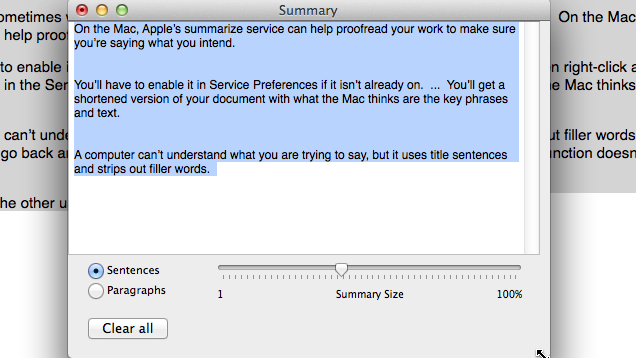
Comments
One response to “Apple’s Summarise Service Makes Sure You Get Your Point Across”
So confused by the example picture. It took away one sentence but the rest is intact? Is that the intended result? I went looking in the article for more examples but it didn’t seem to have any. Could’ve included some rather than just saying “a thing is here, use it if you want I guess”.