We’ve previously looked at clever uses for text expansion apps, but blogger and podcaster Greg Hickman has a new one: write your daily to-do list so you can access it quickly when you’re stuck.
Hickman’s larger post is about using text expansion programs to help with daily journaling, which in turn helps him stay productive. But his tip about to-do lists is particularly interesting. He recommends using the keyword “;stuck” for this task, so that whenever you feel like you don’t know what to do next, you can bring up your task list in a jiffy.
In essence, you will be using a text expansion app’s keyword as your daily to-do list. Once you’re done, update the list for the next day. It’s probably a good idea to break your tasks into smaller tasks when you are writing your list.
To get started, check out our picks for the best text expansion apps for Windows, Mac and iPhone.
A Step-by-Step System for Higher Productivity [Productivityist]
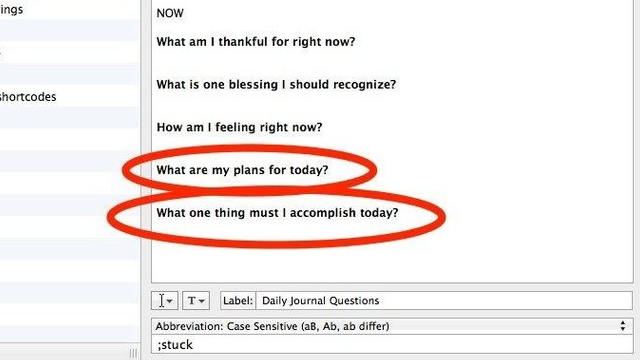
Comments