Windows/Chrome: If you have a lot of tabs open in Chrome and want to quickly find one without clicks or Ctrl+Tab, just say the site’s name in your microphone and Tabs Board will locate it for you. This extension seems gimmicky at first, but the more you use it, the more you realise it has a purpose for power users.
Press Ctrl+Shift+B and speak the name of a website you have open in one of the tabs; Tabs Board does a decent job of correctly identifying what you said to show all the tabs from that website in an overlay at the bottom of the browser. You can also bring up just that overlay as a tab management system with Ctrl+Shift+A.
The keyboard shortcuts are configurable, but the modified keys (Ctrl and Shift) are not. Because of this, Tabs Board works only on Windows and not Mac; it should work on Linux too but I haven’t been able to check that.
Chrome’s recommended setting is to always ask when a site requires access to your microphone. Because of this, Tabs Board will ask for permission every time you want to issue a voice command; it’s annoying at first, but you soon get used to it.
Tabs Board [Chrome Web Store via AddictiveTips]
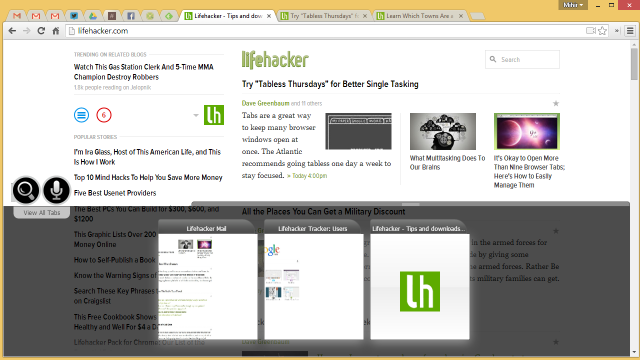
Comments